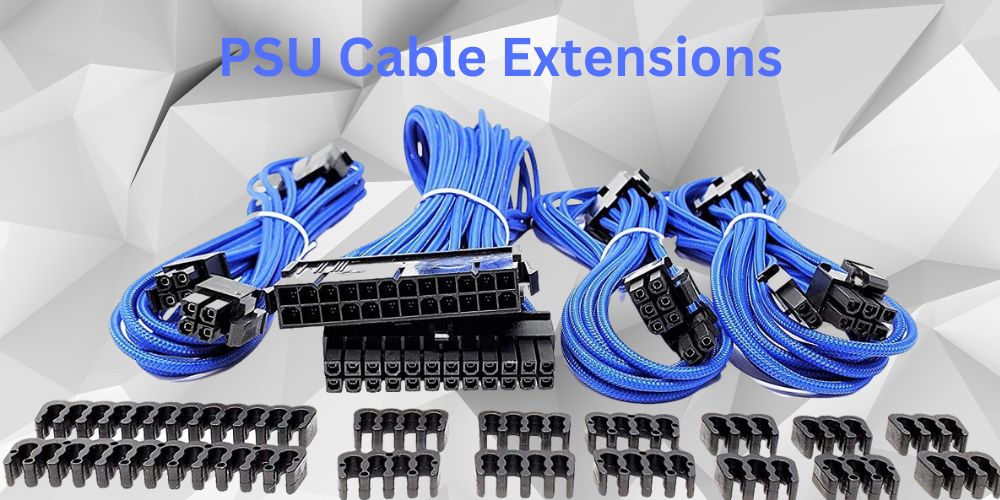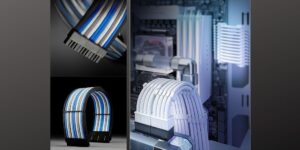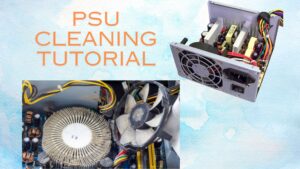Are PSU Cable Extensions Safe?
When building a PC, cable management plays a crucial role in maintaining a clean and organized setup. PSU (Power Supply Unit) cable extensions are a popular choice among PC builders who want to enhance the aesthetics of their build while improving cable routing. These extensions connect to the existing PSU cables, extending their length while often featuring custom sleeving and colours. However, many people worry about their safety. Can using PSU cable extensions cause overheating or power instability? Could they damage your expensive components? The answer depends on multiple factors, including the quality of the extensions, installation practices, and the power requirements of your system. Let’s dive deeper to understand whether PSU cable extensions are truly safe.
Understanding PSU Cable Extensions:
What Are PSU Cable Extensions?
PSU (Power Supply Unit) cable extensions are add-on cables that connect to a PSU’s existing cables, extending their reach while improving cable management and aesthetics. Unlike replacement cables, they do not directly connect to the PSU but act as an intermediary between the PSU and components like the motherboard, GPU, and CPU. These extensions are often sleeved in various colours to enhance the visual appeal of a PC build. High-quality PSU cable extensions use thick-gauge wires and durable insulation to ensure safe power delivery. However, low-quality extensions can introduce risks like overheating, electrical resistance, and potential system instability.
Difference Between Cable Extensions and Custom Cables:
It is essential to distinguish between cable extensions and fully custom cables:
- Cable Extensions: Plug into the stock PSU cables, extending their reach while providing a custom aesthetic.
- Custom Sleeved Cables: Fully replace the stock PSU cables and require precise pin configurations to ensure compatibility.
Cable extensions are generally considered safer than custom cables since they do not modify the direct power connection between the PSU and components. However, poor-quality extensions can introduce risks if not manufactured correctly.
Why Do People Use PSU Cable Extensions?
People use PSU cable extensions primarily for aesthetics, cable management, and compatibility. Stock PSU cables often come in plain colors and can be stiff, making it difficult to achieve a clean-looking build. PSU cable extensions allow users to customize their setup with various colors and sleeving styles, enhancing the visual appeal of their PC.
Additionally, these extensions help with better cable management by providing extra length and flexibility, making it easier to route cables neatly. This improved organization also enhances airflow, which can contribute to better cooling performance. Another reason for using PSU cable extensions is compatibility. They work with modular, semi-modular, and non-modular power supplies, allowing users to extend short cables without replacing their entire PSU. However, to ensure safety and performance, users must choose high-quality extensions from reputable brands, as poorly made extensions can lead to overheating, voltage drops, or even damage to critical PC components.
Factors That Affect the Safety of PSU Cable Extensions:
PSU cable extensions can be safe when used correctly, but several factors determine their reliability and security. These factors include material quality, wire gauge, insulation, connector durability, and installation practices. Below are the key factors that influence the safety of PSU cable extensions.
1. Material Quality:
The quality of the materials used in PSU cable extensions plays a significant role in safety. High-quality cables use pure copper wires for better conductivity and lower resistance, reducing the risk of overheating. Some low-quality extensions use aluminium or copper-clad aluminium (CCA) wires, which have higher resistance and can overheat under heavy loads.
2. Wire Gauge (AWG Rating)
The thickness of the wires, measured in American Wire Gauge (AWG), affects the cable’s ability to handle electrical current.
- 16AWG (Thicker, Lower Resistance) – Recommended for high-power components like GPUs and CPUs. These cables provide efficient power delivery and lower heat buildup.
- 18AWG (Standard) – Suitable for mid-range PCs but may not be ideal for power-hungry systems.
- 20AWG or higher (Thinner, Higher Resistance) – Not recommended for PC power delivery due to the increased risk of overheating and voltage drops.
3. Connector Quality:
The connectors on PSU cable extensions must be firm, well-fitted, and made of high-quality materials. Poorly made connectors can result in loose connections, leading to power fluctuations, excessive heat buildup, and even electrical fires.
4. Insulation and Sleeving:
Good insulation prevents short circuits and protects cables from damage due to bending or friction.
- High-quality extensions use thick insulation to withstand high temperatures and electrical currents.
- Cheap cables may have thin insulation, which can melt or degrade over time, increasing the risk of short circuits.
5. Electrical Resistance and Overheating Risks:
Low-quality PSU extensions may have increased electrical resistance due to subpar materials, leading to voltage drops and excessive heat buildup. This can cause:
- Unstable power delivery, leading to system crashes.
- Overheating, which may melt the insulation and pose a fire hazard.
- Component damage affects the PSU, motherboard, GPU, or CPU.
6. Length of the Extension Cables:
Longer extensions introduce more resistance and potential power loss. If the cables are excessively long, they can reduce power efficiency and increase the strain on the PSU, potentially causing instability.
7. Airflow and Cable Management:
Proper airflow is essential to dissipate heat generated by cables and components. Poor cable management can lead to restricted airflow, causing cables to overheat. To improve safety:
- Avoid tightly bundling cables together.
- Route cables neatly to allow airflow around them.
- Ensure proper ventilation inside the case.
8. Brand Reputation and Certifications
Reputable brands like CableMod, Corsair, Lian Li, and Phanteks produce high-quality PSU extensions that meet industry safety standards. Avoid cheap, unbranded cables, as they may use low-grade materials and lack proper testing.
9. Installation Practices:
Improper installation can lead to safety risks. Always:
- Check for secure connections – Loose connectors can lead to unstable power delivery.
- Avoid sharp bends or excessive twisting – This can weaken the wires and increase resistance.
- Inspect cables for damage before installation – Any signs of wear, exposed wires, or discolouration indicate potential risks.
How to Ensure PSU Cable Extensions Are Safe?
Ensuring PSU (Power Supply Unit) cable extensions are safe is crucial for maintaining the reliability and safety of your computer build. Using low-quality or improperly installed extensions can cause issues such as electrical shorts, overheating, or even fire hazards. Here’s a detailed guide on how to ensure PSU cable extensions are safe:
1. Choose High-Quality Extensions:
- Reputable Brands: Always buy PSU cable extensions from well-known, reputable brands. Cheap, unbranded options often cut corners in terms of materials, which can lead to poor conductivity, overheating, or failure.
- Proper Certification: Look for extensions that meet industry safety standards, such as UL (Underwriters Laboratories) or CE (Conformité Européenne) certification. These certifications ensure the cable has passed safety and quality tests.
2. Ensure Correct Compatibility:
- Pinout Compatibility: Make sure the PSU cable extensions are compatible with your PSU’s connector. There are two main types: ATX 24-pin, EPS 8-pin, PCIe 6+2-pin, and SATA power cables. Check that the extension matches the pinout and the specific connectors of your PSU.
- Cable Gauge: The thickness of the cables (measured in gauge, e.g., 18 AWG, 16 AWG) matters for ensuring adequate power delivery. Using cables that are too thin can result in overheating or insufficient power to components, leading to crashes or failures.
3. Avoid Overloading:
- Power Demand: Calculate the total power demand of your system and ensure the PSU, along with the extensions, can handle it. If your system draws more power than the PSU and cables can supply, it could cause issues like overheating or tripped circuit breakers.
- Correct Wattage: Verify that the wattage of your PSU exceeds the combined power needs of your system components, with some headroom for efficiency.
4. Check for Proper Insulation:
- Insulation Quality: The cables should be well-insulated to prevent accidental shorts. Poor insulation can expose wires, potentially leading to sparks, shocks, or fires. Always inspect the cables for visible damage.
- Reinforced Sleeving: Cable extensions often come with braided or sleeved designs for protection. The sleeving should be tight and securely fastened to avoid any exposure of internal wiring.
5. Install Properly:
- Secure Connections: Ensure that each extension is securely connected to the PSU and the component. Loose connections can lead to arcing or overheating. Make sure the connectors click into place and are seated properly.
- Avoid Excessive Bending: Don’t bend cables sharply or force them into tight spaces. Bending cables too much can damage the internal wires or affect the overall power delivery.
- Avoid Overcrowding: Ensure there’s enough room around the PSU and cables to allow for proper airflow. Cables should not be forced into confined spaces or tangled, as this can restrict airflow, leading to heat buildup.
6. Monitor for Overheating:
- Temperature Monitoring: Keep an eye on the temperatures inside your case. If the PSU cable extensions or other components start to feel unusually hot, it could indicate a problem, such as insufficient power handling or poor-quality cables.
- Check for Visible Damage: Regularly inspect the extensions for signs of wear, such as fraying, melting, or discoloration. Any visible damage is a sign that the cables should be replaced immediately.
7. Use Cable Management Properly:
- Good Cable Routing: Proper cable management ensures the cables are not excessively stretched, twisted, or blocked. Use cable ties or Velcro straps to secure the cables, but don’t pull them too tightly, as this could damage the insulation or cause stress on the connectors.
8. Test Before Full Operation:
- Power-On Test: After installing PSU cable extensions, do a test boot to ensure everything is working correctly. Monitor your system’s stability, and if you notice any issues such as crashes, instability, or overheating, turn off the system immediately and inspect the cables.
9. Avoid Using Multiple Extensions:
- Limit Extension Chains: Avoid daisy-chaining multiple PSU cable extensions together, as this can increase the risk of power loss, signal degradation, or overheating. Ideally, only one extension should be used per cable to ensure stable power delivery.
10. Replace When Necessary:
- Wear and Tear: Over time, PSU cable extensions can degrade, especially with frequent handling or exposure to heat. Replace any worn-out or damaged cables to maintain safety.
The Functionality of PSU Cable Extensions:
PSU cable extensions are designed to extend the length of the cables that come with your power supply unit (PSU). They provide additional reach to connect power cables to components such as the motherboard, CPU, GPU, and storage devices, especially in larger cases where stock PSU cables might be too short. Extensions typically plug into existing PSU cables and allow for easier cable management, helping organize your system. They do not alter power delivery, as they simply extend the original cables, but they can improve the aesthetics and functionality of your build by offering better cable routing and length flexibility.
Different Types of PSU Cable Extensions:
There are several types of PSU cable extensions designed to extend the reach of specific cables from your power supply unit (PSU). Each type is tailored for different components in your system. Below are the most common types:
1. 24-pin ATX Extension
- Purpose: Extends the main motherboard power cable (24-pin). Ideal for larger cases where the stock cable may not reach the motherboard.
2. 8-pin CPU Extension (4+4)
- Purpose: Extends the CPU power cable, typically an 8-pin or 4+4 configuration, providing power to the CPU socket on the motherboard.
3. 6+2 PCIe Extension
- Purpose: Used for extending the PCIe power cables that supply power to your graphics card. These cables typically feature a 6+2 pin connector, compatible with most modern GPUs.
4. SATA Power Extension
- Purpose: Extends the SATA power cable, which is used to power storage devices such as SSDs and HDDs.
5. Molex Power Extension
- Purpose: Used to extend the older Molex power cables, which are less common today but may still be required for certain legacy components.
6. EPS Extension
- Purpose: To extend the 8-pin EPS power cable used to power high-performance CPUs, particularly in workstation or server-grade systems.
PSU Cable Extensions vs. Custom Sleeved Cables:
When building a PC or upgrading your existing system, you may come across two options for managing your PSU cables: PSU cable extensions and custom-sleeved cables. Both options serve a similar purpose but differ significantly in terms of functionality, aesthetics, and performance. Here’s a comparison of the two:
1. Functionality:
1: PSU Cable Extensions:
- Purpose: PSU cable extensions are designed to extend the length of your existing PSU cables. These are typically used when your PSU cables are too short to reach certain components or when you want to add extra length for better cable management.
- Installation: They simply plug into your existing PSU cables and connectors, effectively extending the reach without the need to replace the entire cable set.
- Power Delivery: Since they use the same cables that come with your PSU, the power delivery remains the same as the original cables, provided the extensions are of good quality.
2: Custom Sleeved Cables:
- Purpose: Custom-sleeved cables are cables that have been specifically designed and built for your system. They usually come with individual wires that are wrapped in a high-quality braided sleeve for aesthetics and additional protection.
- Installation: These cables replace the stock cables that came with your PSU. You may need to purchase a full set for all the power connectors (24-pin, 8-pin, PCIe, SATA, etc.), and the installation process involves disconnecting the stock cables and replacing them with the custom sleeved ones.
- Power Delivery: Custom sleeved cables are built to handle power delivery just like the original cables but can often come in higher-quality materials, such as thicker gauge wires, which may improve performance.
2. Aesthetics:
1: PSU Cable Extensions:
- Appearance: While PSU cable extensions can be aesthetically pleasing, they are often seen as a simple upgrade to improve the overall look of your cables. However, they may not provide the same level of visual appeal as custom sleeved cables, as they are just extensions of the existing cables.
- Flexibility: Extensions generally come in a limited range of colors and styles, but they may not offer the customization options available with custom sleeved cables.
2: Custom Sleeved Cables:
- Appearance: Custom sleeved cables are designed to be visually striking, with professional-grade sleeving that enhances the appearance of your system. They are available in a wide variety of colors, patterns, and even custom designs, allowing you to tailor the look of your cables to your personal aesthetic preferences.
- Flexibility: Custom cables offer greater customization options, including different types of sleeving, connectors, and cable lengths, allowing for a clean, organized look in your case.
3. Performance:
1: PSU Cable Extensions:
- Power Loss: The quality of PSU cable extensions can vary. Lower-quality extensions may introduce resistance or power loss due to thinner wires, but high-quality extensions are designed to minimize these risks. In general, however, they won’t improve the power delivery over the original cables.
- Heat Resistance: Good-quality extensions typically have adequate insulation, but they are limited by the quality and length of the original cables.
2: Custom Sleeved Cables:
- Power Delivery: High-quality custom sleeved cables can outperform stock cables in terms of power delivery. They often use thicker, higher-quality wires that reduce resistance and improve overall efficiency, which can help prevent power loss or instability, especially in high-performance systems.
- Temperature Management: The sleeving material can help protect cables from damage and reduce wear over time. Moreover, custom sleeved cables may offer better heat resistance than the stock cables, particularly if they are made from higher-quality materials.
4. Cost:
1: PSU Cable Extensions:
- Price: PSU cable extensions are generally more affordable than custom sleeved cables. They are a great budget-friendly option if you’re looking to improve the aesthetics or extend the reach of your cables without spending too much money.
2: Custom Sleeved Cables:
- Price: Custom sleeved cables tend to be more expensive because they are made to order and feature higher-quality materials. The cost includes not only the cables themselves but also the craftsmanship involved in making them, particularly if they are custom-designed.
5. Ease of Installation:
1: PSU Cable Extensions:
- Simplicity: Installing PSU cable extensions is easy and doesn’t require replacing any of your PSU’s stock cables. You just plug the extensions into the existing connectors. This makes them a simple and quick solution for improving your cable management.
2: Custom Sleeved Cables:
- Complexity: Installing custom-sleeved cables is more involved, as it requires replacing the original cables. This process may take longer and could be a bit more challenging, especially if you’re not familiar with cable management or the inner workings of your PSU.
6. Durability:
1: PSU Cable Extensions:
- Longevity: The durability of PSU cable extensions depends on their quality. Low-quality extensions may wear out faster, especially if they are exposed to heat or stress over time. However, high-quality extensions made from durable materials can last a long time.
2: Custom Sleeved Cables:
- Longevity: Custom sleeved cables, being specially designed for both aesthetic appeal and durability, often last longer than stock cables. They are generally more resistant to wear and tear, offering greater protection for the internal wires.
Which Should You Choose?
- PSU Cable Extensions: Ideal for those who want a quick, budget-friendly solution to improve cable management, extend cable lengths, or enhance aesthetics without replacing their entire PSU cable set. They are simpler to install and cost-effective but may not provide the same level of customization and performance as custom-sleeved cables.
- Custom Sleeved Cables: Best for users who want maximum customization, a clean and premium look, and potentially better power delivery and durability. While they are more expensive and require more effort to install, they offer greater performance benefits and longevity, making them worth the investment for those building high-performance systems or who value aesthetics.
Benefits of PSU Cable Extensions:
Versatility:
- One of the significant advantages of PSU cable extensions is their versatility. They enable you to customize the cable lengths according to your computer case and component arrangement, promoting a clean and efficient build.
Aesthetic Appeal:
- PSU cable extensions come in various colors and styles, allowing you to personalize the appearance of your system. This can be particularly appealing for gamers and PC enthusiasts who want their rig to stand out.
Enhanced Cooling:
- Improved cable management through the use of extensions can lead to better airflow within your computer case, resulting in enhanced cooling. This is crucial for maintaining optimal performance and preventing overheating.
Risks of Using Low-Quality PSU Cable Extensions:
Using low-quality PSU (Power Supply Unit) cable extensions can introduce several significant risks to your computer system. These risks can lead to system instability, component damage, or even potential fire hazards. Here are the primary dangers of using low-quality PSU cable extensions:
1. Overheating:
- Inferior Materials: Low-quality PSU cable extensions often use cheap materials for insulation and conductors, which are prone to overheating. As the cables carry power, they may not dissipate heat properly, leading to cable failure or fire hazards.
- Thinner Gauge Wires: Cheap extensions tend to use thinner wires with higher resistance. This increased resistance causes the cables to heat up, potentially damaging the cables themselves or other components in the system.
2. Electrical Shorts:
- Weak Insulation: Low-quality extensions may have poor or inadequate insulation. If the insulation is too thin or improperly applied, the wires could come into contact with each other or other metal parts inside the PC case, leading to shorts. This can cause sparks, power surges, or even electrical fires.
- Poor Connector Quality: The connectors on low-quality extensions might not fit properly or align with the PSU and motherboard pins. This misalignment can lead to arcing, where electrical sparks form at the connection points, further increasing the risk of shorts.
3. Power Delivery Instability:
- Voltage Drops: Low-quality extensions may introduce voltage drops due to thin wires or poor internal construction. This means that components might not receive the full power they need, potentially causing instability, crashes, or performance issues.
- Inconsistent Power Supply: Inconsistent or poor power delivery can affect sensitive components, such as the CPU and GPU, leading to system crashes, random reboots, or failure to boot. In severe cases, the instability could damage the components permanently.
4. Component Damage:
- Undelivered Power to Components: If the PSU extensions aren’t capable of delivering sufficient power, components like the CPU, GPU, or storage devices might not receive the required voltage and current. This can lead to malfunction, overclocking failures, or even permanent damage to the components.
- PSU Overload: Inadequate wiring in low-quality extensions may result in higher load on the PSU, causing it to work harder than it was designed to, leading to overheating and possible PSU failure.
5. Poor Quality Control:
- Inconsistent Manufacturing: Low-quality PSU extensions are often made with poor quality control, meaning there can be variations in cable construction, insulation, and connector fit. This inconsistency increases the risk of premature failure or malfunction, especially over time as the cables are exposed to wear and tear.
- Unreliable Connectors: The connectors on low-quality extensions might not properly click into place or stay secure, which can lead to loose connections. Loose connections are a fire hazard and can cause erratic system behavior.
6. Reduced Efficiency:
- Increased Resistance: As mentioned earlier, thinner wires or wires made of low-grade materials have higher electrical resistance. This reduces the efficiency of power transfer and can result in energy loss in the form of heat. This can make your system less efficient, leading to higher power consumption and increased temperatures.
- Inefficient Heat Dissipation: Low-quality PSU cables may not dissipate heat as effectively as high-quality cables. Over time, this can cause cables to degrade and increase the risk of overheating.
7. Reduced Lifespan of Components:
- Accelerated Wear and Tear: As low-quality extensions generate more heat and cause potential voltage instability, your system components (including the PSU itself) may experience accelerated wear and tear. This reduces their lifespan and could lead to early failure.
- Increased Stress on the PSU: The PSU has to work harder when it is supplied with poor-quality cables that cause inefficiency and power drops. This added stress can reduce the overall lifespan of the PSU and cause it to fail prematurely.
8. Fire Hazards:
- Potential Fire Risk: The most severe risk of using low-quality PSU cable extensions is the potential for fire. Overheating, electrical shorts, and melted insulation can cause cables to catch fire. Since power cables are directly connected to the PSU, this fire hazard can spread quickly and damage other components in your system, potentially destroying your entire PC and creating a dangerous situation.
9. Voiding Warranties:
- Manufacturer Warranties: Some PSU manufacturers may void your warranty if you use third-party cables that aren’t of high quality or don’t meet the specifications of the PSU. If something goes wrong and your system is damaged due to low-quality cables, you may not be able to get warranty support or a replacement from the manufacturer.
How to Install PSU Cable Extensions Safely?
Installing PSU (Power Supply Unit) cable extensions safely is an important step in ensuring the stability and longevity of your computer system. Improper installation can lead to issues such as overheating, electrical shorts, or system instability. Here’s a step-by-step guide on how to install PSU cable extensions safely:
1. Prepare Your Tools and Workspace:
- Required Tools: You don’t need much beyond your hands, but it’s helpful to have a screwdriver for case removal, cable ties for organizing, and potentially a wire cutter if you need to trim excess cable.
- Workplace Safety: Make sure the system is powered off and unplugged from any electrical outlets. Always work on a clean, static-free surface to prevent any damage to the components.
2. Unplug and Power Down Your System:
- Disconnect Power: Before you begin, turn off the system and unplug the power cable from the PSU. This ensures you are not working with live power, which could result in electrical shocks or damage.
- Discharge Static: Ground yourself to avoid static electricity buildup, which can damage sensitive components. You can touch a metal object, such as your case, or wear an anti-static wrist strap.
3. Remove the Side Panel of Your Case:
- Accessing the Interior: Remove the side panel of your PC case to gain easy access to the PSU and cable routing. This will give you the space to work and ensure you can see everything clearly.
4. Disconnect Existing PSU Cables (Optional)
- Removing Old Cables: If you’re replacing existing cables with extensions, carefully unplug the existing PSU cables from their respective connectors on the motherboard and components (24-pin ATX cable, 8-pin CPU, PCIe, SATA, etc.). Be gentle to avoid damaging the connectors.
- Note Cable Orientation: Take note of how the cables are connected to help you later when reconnecting the new extensions. Most cables are keyed, so they can only go into one specific orientation.
5. Connect PSU Cable Extensions:
- Extension Setup: Take your PSU cable extensions and match them with the corresponding PSU cables. For example, if you’re extending the 24-pin ATX cable, connect the extension’s female end to the PSU’s 24-pin cable (male end) and the male end to the motherboard.
- Secure Connections: Ensure that each extension is fully connected and the connectors click into place. A loose connection can cause issues like power instability or short circuits. Do this for each cable type (24-pin, 8-pin, PCIe, SATA, etc.).
6. Ensure Proper Cable Routing:
- Avoid Bending or Kinking: Route the cables through your case, ensuring that they are not bent at sharp angles or under excessive tension. Sharp bends can damage the cables or cause poor power delivery.
- Secure the Cables: Use cable ties, Velcro straps, or cable management channels in your case to organize and secure the cables. This will prevent them from blocking airflow, reduce cable clutter, and ensure they’re not accidentally pulled loose.
- Avoid Heat Sources: Keep cables away from heat-generating components like the CPU cooler or GPU to prevent damage from excessive heat.
7. Check for Interference:
- Clear Airflow: Ensure that the cables are routed in a way that doesn’t block airflow inside the case. Poor airflow can cause overheating, leading to system instability and potential damage.
- No Pressure on Cables: Avoid placing heavy components or putting pressure on the cables, as this could stress the connectors or wires.
8. Reconnect Components:
- Plugging Back In: Once all the extensions are in place, reconnect the necessary cables to your components, such as the motherboard, GPU, and storage devices.
- Double-Check Connections: Ensure all connectors are securely plugged in. A loose cable can lead to system instability or failure to boot.
9. Close the Case and Secure It:
- Reassemble the Case: Once the cables are neatly routed and secured, replace the side panel of the case. Make sure it’s firmly attached to prevent any loose parts from causing issues.
- Check for Cable Movement: Gently shake the case to ensure nothing is loose or shifting. If any cables are too tight or rubbing against components, readjust them.
10. Power On and Test:
- First Boot: Plug the system back into the power outlet and turn it on. Check if everything powers up as expected. If the system doesn’t boot, turn it off immediately and recheck all connections.
- Monitor for Issues: Once the system is running, monitor the computer for any unusual behavior such as crashes, overheating, or instability. Check temperatures and ensure the PSU is delivering stable power.
11. Final Check:
- Inspect Cables: Once everything is running smoothly, perform a final check to ensure that no cables are too tight, twisted, or exposed to heat sources.
- Test Stability: Run your system under load (e.g., gaming or video editing) for a period to make sure everything works smoothly without any power interruptions.
Safety Tips to Remember:
- Don’t Overload: Ensure that your PSU and the extensions are rated for the power needs of your system. An overloaded PSU can lead to instability or damage.
- Use Quality Extensions: Always choose high-quality PSU cable extensions that are certified for safety to avoid electrical hazards or power issues.
- Never Force Connections: If a connector doesn’t fit, don’t force it. Check for the correct orientation and compatibility before attempting to connect.
Conclusion
In conclusion, PSU cable extensions are a valuable tool for improving cable management, enhancing the appearance of your build, and providing flexibility in component placement. They are especially useful in larger PC cases where stock PSU cables may not reach certain components. Whether you need to extend the 24-pin ATX cable, the CPU power cable, PCIe power cables for GPUs, or SATA power cables for storage devices, PSU cable extensions ensure that power reaches all necessary parts of your system without compromising safety or performance. While high-quality extensions can help organize cables and prevent overheating, it’s essential to choose reliable, well-made extensions to avoid issues such as overheating, electrical shorts, or power instability. Overall, when used correctly, PSU cable extensions offer an easy and cost-effective solution to enhance your PC’s functionality, aesthetics, and long-term stability.
FAQs
1. Are all PSU cable extensions safe to use?
Not all PSU cable extensions are created equal. To ensure safety, choose certified extensions from reputable manufacturers.
2. Can I use multiple cable extensions in my system?
While it’s possible, it’s advisable to use longer single extensions instead of daisychaining multiple ones to prevent power loss and safety hazards.
3. Do PSU cable extensions affect system performance?
PSU cable extensions can enhance performance indirectly by improving cable management and airflow, which can help maintain optimal operating temperatures.
4. How can I tell if my PSU cable extensions are damaged?
Regularly inspect your extensions for visible wear, fraying, or other damage. If you notice any issues, replace them immediately.
5. Where can I find high-quality PSU cable extensions?
High-quality extensions can be found from reputable computer hardware retailers or online marketplaces. Always read reviews and check for certification before purchasing.
Last Updated on 30 January 2025 by Ansa Imran

Ansa Imran, a writer, excels in creating insightful content about technology and gaming. Her articles, known for their clarity and depth, help demystify complex tech topics for a broad audience. Ansa’s work showcases her passion for the latest tech trends and her ability to engage readers with informative, well-researched pieces.