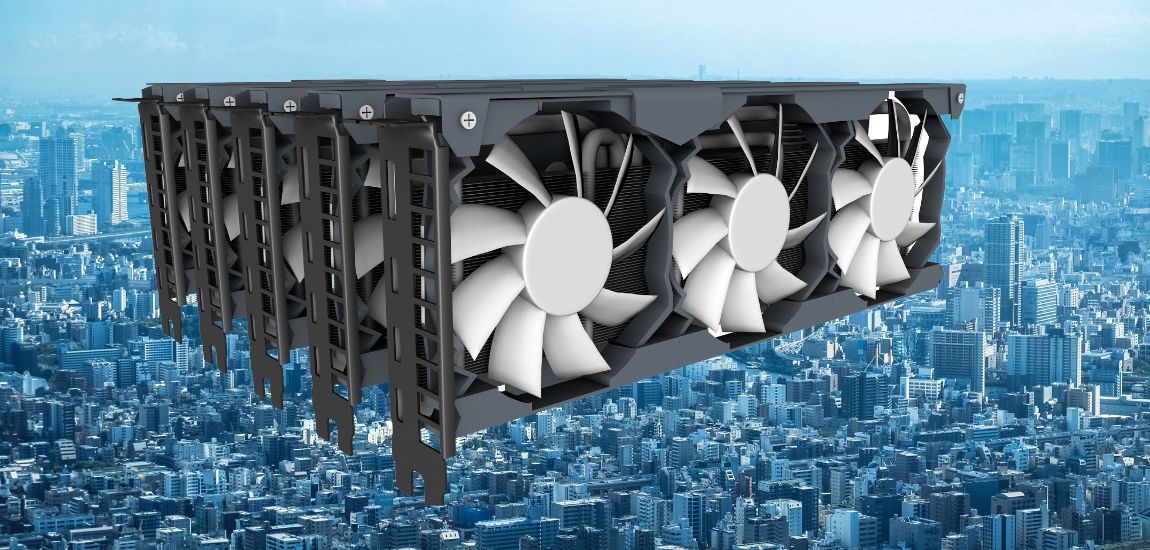Should I Have Hardware Accelerated GPU Scheduling On?
As the landscape of PC gaming and high-performance computing continues to evolve, so does the need for more efficient and powerful hardware solutions. One such innovation is Hardware Accelerated GPU Scheduling, a feature introduced by Microsoft in Windows 10 May 2020 Update (Version 2004). This feature promises to improve performance and reduce latency by offloading certain GPU scheduling tasks from the CPU to a dedicated GPU-based scheduler. But is this feature beneficial for everyone? In this comprehensive post, we’ll explore the intricacies of Hardware Accelerated GPU Scheduling, its advantages and disadvantages, and whether you should enable it on your system.
What is GPU Scheduling?
GPU scheduling refers to the management of computational tasks on a Graphics Processing Unit (GPU) to optimize performance. It involves prioritizing tasks based on factors like priority and resource requirements, and then allocating GPU resources efficiently. Techniques such as preemption enable dynamic task switching, ensuring fair access and minimizing latency. Advanced scheduling algorithms may incorporate machine learning to predict workload characteristics and adapt scheduling strategies accordingly. Ultimately, GPU scheduling enhances resource utilization and responsiveness across diverse computational workloads.
Understanding Hardware Accelerated GPU Scheduling
Hardware Accelerated GPU Scheduling is designed to optimize the way graphics workloads are handled by the system. Traditionally, the CPU has been responsible for scheduling and managing tasks for the GPU. This involves queueing up instructions and managing their execution. With Hardware Accelerated GPU Scheduling, this responsibility is shifted to the GPU itself, potentially leading to more efficient processing.
How It Works
In a traditional setup, the CPU handles the following tasks:
- Command Buffer Management: Queuing up rendering commands for the GPU.
- Context Switching: Switching between different tasks and ensuring that the GPU resources are allocated correctly.
- Workload Prioritization: Determining which tasks are more important and should be processed first.
Potential Benefits
The potential benefits of Hardware Accelerated GPU Scheduling include:
Improved Performance
By offloading GPU scheduling tasks to the GPU, the CPU can be freed up to handle other critical tasks. This can result in improved overall system performance, especially in CPU-bound scenarios. Gamers and content creators may notice smoother performance and reduced stuttering in demanding applications.
Reduced Latency
One of the key promises of Hardware Accelerated GPU Scheduling is reduced latency. By handling scheduling tasks more efficiently, the GPU can process rendering commands faster, leading to a more responsive experience in real-time applications such as gaming and virtual reality.
Better Resource Utilization
With the GPU handling its scheduling, there is potential for better resource utilization. The dedicated scheduler can optimize the use of GPU resources, potentially leading to more efficient rendering and processing.
3. Potential Drawbacks
While the benefits sound promising, there are also potential drawbacks to consider:
Compatibility Issues:
Not all GPUs support Hardware Accelerated GPU Scheduling. It requires support from both the GPU hardware and the drivers. As of now, most recent NVIDIA and AMD GPUs support this feature, but older hardware may not. Additionally, the performance benefits can vary depending on the specific GPU model and driver version.
Stability Concerns:
As with any new technology, there can be stability concerns. Some users have reported issues such as crashes, freezes, or other instability when enabling Hardware Accelerated GPU Scheduling. It’s essential to ensure that you have the latest drivers and updates installed to minimize these risks.
Marginal Gains:
For some users, the performance gains from enabling Hardware Accelerated GPU Scheduling may be marginal. In systems where the CPU is not a bottleneck, the improvements may not be noticeable. It’s important to manage expectations and understand that this feature may not provide a significant boost in every scenario.
4. Enabling Hardware Accelerated GPU Scheduling
If you decide to enable Hardware Accelerated GPU Scheduling, here are the steps to do so:
- Update Windows: Ensure you are running Windows 10 Version 2004 or later.
- Update GPU Drivers: Make sure you have the latest drivers installed for your GPU. Visit the NVIDIA or AMD website to download the latest drivers.
- Enable the Feature:
- Open Settings.
- Go to System > Display.
- Scroll down and click on Graphics settings.
- Under Hardware-accelerated GPU scheduling, toggle the switch to On.
- Restart your computer to apply the changes.
5. Performance Benchmarks and Real-World Testing
To understand the impact of Hardware Accelerated GPU Scheduling, it’s helpful to look at performance benchmarks and real-world testing.
Gaming Performance:
Several benchmark tests and user reports indicate varying levels of performance improvement in gaming. Some users report smoother gameplay and reduced stuttering in demanding titles, while others notice little to no difference. The impact seems to be more pronounced in GPU-bound scenarios, where the GPU is the primary bottleneck.
Content Creation:
For tasks such as video editing and 3D rendering, the benefits can also be mixed. Applications that are heavily GPU-dependent may see some performance gains, but again, the improvements can be marginal depending on the specific workload and system configuration.
6. User Feedback and Community Insights
Community feedback provides valuable insights into the practical benefits and drawbacks of Hardware Accelerated GPU Scheduling. Forums such as Reddit and hardware enthusiast sites offer a wealth of user experiences and discussions.
Positive Experiences:
Many users report positive experiences, especially those with high-end systems. Gamers and content creators with recent NVIDIA RTX or AMD RX GPUs often see smoother performance and reduced latency. The feature is particularly beneficial in VR applications, where latency can significantly impact the user experience.
Negative Experiences:
On the flip side, some users encounter issues such as system instability or negligible performance gains. These experiences are more common among users with older hardware or those running less demanding applications. The consensus is that while the feature can be beneficial, it’s not a one-size-fits-all solution.
The Pros of Enabling GPU Scheduling:
Enabling Hardware Accelerated GPU scheduling offers several benefits:
1. Improved Performance: GPU scheduling optimizes resource allocation and task prioritization, leading to better performance in various computational tasks.
2. Enhanced Responsiveness: By efficiently managing tasks and resources, GPU scheduling reduces latency and enhances system responsiveness, providing a smoother user experience.
3. Better Resource Utilization: Scheduling algorithms ensure that GPU resources are utilized effectively, maximizing throughput and minimizing idle time.
4. Support for Diverse Workloads: With dynamic task prioritization, GPU scheduling can handle a wide range of workloads efficiently, from graphics rendering to machine learning tasks.
5. Reduced Energy Consumption: Efficient resource management reduces unnecessary resource usage, leading to lower power consumption and potentially longer battery life in mobile devices.
6. Flexibility and Adaptability: Advanced scheduling algorithms can adapt to changing workload characteristics, ensuring optimal performance in dynamic environments.
The Cons of Enabling GPU Scheduling:
While GPU scheduling offers numerous benefits, there are also some potential drawbacks:
1. Increased Complexity: Implementing GPU scheduling adds complexity to the system, potentially introducing more points of failure and requiring additional development and testing efforts.
2. Resource Overhead: Scheduling algorithms consume computational resources themselves, which can slightly reduce overall GPU performance and efficiency.
3. Compatibility Issues: Enabling GPU scheduling may introduce compatibility issues with certain applications or drivers that are not optimized for the scheduling mechanisms, leading to glitches or instability.
4. Potential for Bottlenecks: Poorly implemented scheduling algorithms or excessive task switching could lead to bottlenecks and reduced overall system throughput.
5. Latency: While scheduling aims to minimize latency, complex scheduling algorithms or high task loads may inadvertently increase latency in certain scenarios.
6. Learning Curve: Developers and system administrators may require additional training to effectively configure and manage GPU scheduling, especially with more advanced scheduling techniques.
Comparing GPU Scheduling To Traditional Methods
GPU scheduling offers several advantages over traditional methods of task management:
Parallel Processing:
- GPU scheduling leverages the parallel processing capabilities of GPUs, allowing for concurrent execution of multiple tasks, whereas traditional CPU-based methods often rely on sequential processing, limiting performance.
Specialized Hardware:
- GPUs are designed specifically for highly parallelizable tasks like graphics rendering and machine learning, making them more efficient for these workloads compared to traditional CPU-centric approaches.
Resource Utilization:
- GPU scheduling optimizes resource utilization by dynamically allocating resources based on task requirements, whereas traditional methods may allocate resources statically, leading to inefficient use of hardware resources.
Performance:
- With their high parallelism and optimized hardware, GPUs often outperform CPUs for certain tasks, resulting in better overall performance when GPU scheduling is employed effectively.
Latency:
- GPU scheduling can minimize latency by efficiently managing task execution and resource allocation, whereas traditional methods may struggle to maintain low latency due to the inherently sequential nature of CPU processing.
Energy Efficiency:
- GPUs typically offer better performance per watt compared to CPUs for certain workloads, leading to improved energy efficiency when GPU scheduling is utilized.
However, GPU scheduling also has limitations compared to traditional methods:
Complexity:
- Implementing and optimizing GPU scheduling algorithms can be more complex than traditional CPU-based task management, requiring specialized knowledge and expertise.
Compatibility:
- Certain applications may not be well-suited for GPU acceleration or may require significant modifications to take advantage of GPU scheduling, whereas traditional methods may be more universally applicable.
Cost:
- GPUs and associated infrastructure can be more expensive to deploy and maintain compared to traditional CPU-centric systems, which may impact the cost-effectiveness of adopting GPU scheduling.
Should You Enable Hardware Accelerated GPU Scheduling?
For Gamers:
If you are a gamer, especially one who plays competitive or fast-paced games, enabling HAGS could provide benefits in terms of reduced latency and smoother gameplay. However, it’s crucial to test the feature with your specific games to ensure compatibility and stability.
For Content Creators:
Content creators who rely on GPU-intensive applications may see improvements in performance with HAGS enabled. Tasks such as video rendering, 3D modelling, and animation could benefit from the more efficient resource management provided by HAGS.
For General Users:
For general users, the benefits of HAGS may not be as pronounced. If your daily tasks do not heavily rely on the GPU, the performance gains may be minimal. However, enabling the feature can still contribute to a more responsive system overall.
Troubleshooting and Considerations
Monitoring System Performance:
After enabling HAGS, monitor your system’s performance to ensure stability and compatibility. Use tools like MSI Afterburner or HWMonitor to track GPU and CPU usage, temperatures, and other performance metrics.
Reverting Changes:
If you encounter issues after enabling HAGS, you can easily revert the changes. Simply follow the same steps to disable the feature in the Graphics settings menu and restart your computer.
Staying Updated:
Keep your system updated with the latest Windows updates and GPU drivers. As manufacturers continue to optimize their software for HAGS, future updates may improve performance and resolve compatibility issues.
The Advancement:
Recent advancements in GPU scheduling include more sophisticated algorithms for task prioritization, dynamic workload balancing, and better utilization of hardware resources. Techniques like preemption and fine-grained resource allocation have improved multitasking capabilities, enabling GPUs to handle diverse workloads efficiently. Additionally, developments in machine learning-based scheduling algorithms have further optimized performance by predicting workload characteristics and adapting scheduling strategies accordingly, enhancing overall GPU efficiency and responsiveness.
Conclusion:
In conclusion, GPU scheduling presents a compelling advancement in task management, leveraging the parallel processing capabilities and specialized hardware of GPUs to optimize performance and resource utilization. While offering significant benefits such as enhanced parallelism, improved efficiency, and lower latency, GPU scheduling also introduces complexities and compatibility considerations. Careful implementation and consideration of workload characteristics are necessary to fully realize the advantages of GPU scheduling over traditional methods of task management.
FAQs:
Q. What is Hardware GPU Scheduling?
Ans: GPU Scheduling is a feature that allows the GPU to manage its tasks, potentially leading to improved performance and reduced latency.
Q. How does it compare to traditional CPU-based scheduling?
Ans: Unlike traditional methods where the CPU manages GPU tasks, Hardware GPU Scheduling lets the GPU control its scheduling, offering better performance and responsiveness.
Q. What are the potential benefits of enabling this feature?
Ans: Enabling this feature can lead to enhanced performance, reduced latency, and more efficient resource management.
Q. Are there any drawbacks to enabling GPU scheduling?
Ans: Compatibility issues and potential glitches with certain applications or hardware can be potential drawbacks.
Q. Should I enable Hardware GPU Scheduling?
Ans: It depends on your use case and hardware. If you’re a gamer or work with graphics-intensive tasks, it’s worth trying. However, compatibility issues should also be considered.
Last Updated on 28 June 2024 by Ansa Imran
Explore the digital realms of gaming withAnsa Imran, a seasoned expert in tech gaming media. Immerse yourself in insightful articles, reviews, and the latest trends in the gaming universe.”