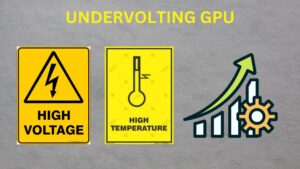Can an 8-pin GPU Run on a 6-pin Connector?
Upgrading your graphics card can significantly improve PC gaming performance, but compatibility with the power supply unit (PSU) is a crucial consideration. Many high-end GPUs require an 8-pin power connector, while older or lower-end systems may only have 6-pin connectors available. The question of whether an 8-pin GPU can run on a 6-pin connector is an important one for PC builders and upgraders.This blog post will delve into the technical details and potential risks of using a 6-pin connector with an 8-pin GPU. We’ll examine the power delivery differences between the two connector types, explore potential workarounds and adapters, and discuss the potential consequences of an improper power connection.
By the end, you’ll have a comprehensive understanding of the pros, cons, and best practices for powering your GPU, ensuring your system operates safely and at peak performance. Whether you’re building a new PC or upgrading an existing one, this information will be invaluable in making the right power connection decisions.
Understanding GPU Power Connectors
Before we delve into the compatibility of an 8-pin GPU with a 6-pin connector, understanding GPU power connectors is crucial for proper setup. A 6-pin connector provides 75W, while an 8-pin delivers 150W. To use an 8-pin GPU with a 6-pin connector, a custom adapter or cable can bridge the additional pins. However, this setup may not provide sufficient power for high-end GPUs like the RTX 3080. Modifying power cables carries risks and should be done carefully. It’s recommended to use the correct connector for optimal performance and stability. Overall, while possible, using a 6-pin connector with an 8-pin GPU requires consideration of power requirements and potential limitations
What Are 6-Pin and 8-Pin GPU Run Connectors?
6-pin and 8-pin GPU power connectors are cables used to provide additional power to graphics processing units (GPUs) in desktop computers. These connectors plug into the GPU and connect to the power supply unit (PSU) to ensure that the GPU receives sufficient power for its operation.
Here’s a brief overview of each:
6-pin GPU power connector:
The 6-pin GPU power connector can provide up to 75W of power, making it suitable for low to mid-range graphics cards. It has 4.2mm pitch and bypasses the motherboard to directly draw power from the power supply. Using a 6-pin connector with an 8-pin GPU may not provide enough power, potentially leading to stability or performance issues.
8-pin GPU power connector:
An 8-pin GPU power connector delivers up to 150W, twice the power of a 6-pin connector. It has a 4.2mm pitch and is commonly used in high-end graphics cards. Using a 6-pin connector in an 8-pin slot can lead to power draw issues and potential hazards due to insufficient power supply capacity.
Understanding Power Requirements
Graphics cards are designed with specific power requirements in mind, and the connectors play a crucial role in delivering the necessary power for optimal performance. When considering whether an 8-pin GPU can run on a 6-pin connector, it’s essential to examine both the power demands of the GPU and the capabilities of the power supply unit (PSU).
GPU Power Demands:
High-performance GPUs, especially those designed for gaming or professional applications, often come equipped with 8-pin power connectors. This design indicates a higher power demand, and using the appropriate connector is essential for the GPU to operate at its full potential.
PSU Capacity:
The power supply unit, responsible for delivering power to all components within the system, must have the capacity to meet the GPU’s requirements. PSUs with sufficient wattage and the appropriate connectors contribute to system stability and prevent potential issues associated with insufficient power delivery.
Compatibility Risks:
Attempting to run an 8-pin GPU on a 6-pin connector poses inherent risks and challenges. The primary concern is the potential for inadequate power delivery. If the GPU’s power demands exceed what the 6-pin connector and accompanying PSU can provide, the system may experience instability, crashes, or even damage to the components.
Additionally, using adapters or attempting to modify connectors to bridge the gap can introduce further risks. Adapters may not provide the necessary power distribution, leading to overheating or electrical issues. It’s crucial to prioritize safety and adhere to recommended power configurations to avoid compromising the integrity of the hardware.
Practical Considerations
While it’s generally recommended to use the appropriate power connectors for GPUs, certain practical considerations may arise that prompt users to explore alternatives.
Temporary Solutions:
In some cases, users may consider using adapters as a temporary solution while awaiting a PSU upgrade. However, this should only be a short-term measure, and users should prioritize acquiring a PSU that meets the power requirements of their GPU.
Manufacturer Guidelines:
Review the manufacturer’s guidelines for the GPU in question. Some graphics card manufacturers provide specific recommendations regarding power connectors and may offer insights into the consequences of using adapters or alternative configurations.
PSU Upgrade:
If a GPU demands more power than the current PSU can provide, upgrading to a higher-capacity PSU with the appropriate connectors is the ideal solution. This ensures stability, longevity, and optimal performance for the entire system.
Can an 8-pin GPU Run on a 6-pin Connector?
Now, let’s address the main question: can you use an 8-pin GPU with a 6-pin connector? The short answer is yes but with some important considerations.
1. Power Limitations
An 8-pin GPU typically draws more power than a 6-pin connector can provide safely. While it is physically possible to connect an 8-pin GPU to a 6-pin connector using an adapter, you may run into power-related issues. This can lead to system instability, crashes, or even damage to your components.
2. Adapter Solutions
If you’re determined to use an 8-pin GPU with a 6-pin connector, there are adapter cables available. These adapters convert two of the 6-pin connector’s ground pins into +12V pins, effectively creating an 8-pin connection. While this can provide additional power, it’s still not equivalent to a true 8-pin connection in terms of stability and safety.
3. Risk Factors
It’s important to note that using adapters to circumvent power limitations can be risky. It’s not recommended for long-term use or with high-end GPUs. Additionally, some manufacturers may void your GPU’s warranty if they detect that it has been used with an adapter.
The Importance of Choosing the Right PSU
If you find yourself in a situation where your PSU doesn’t have the necessary connectors for your GPU, the best course of action is to upgrade your power supply unit. Choosing the right power supply unit (PSU) is crucial for a stable and reliable PC. The PSU must provide sufficient wattage to power all components, with a 20% buffer for future upgrades. It should also have the correct connectors to match the GPU and other components. Efficiency is important, with 80 Plus Bronze or higher ratings recommended to reduce power waste and heat generation. Selecting the wrong PSU can lead to system instability, component damage, and increased energy costs. Careful consideration of power requirements, connectors, and efficiency is essential when choosing the right PSU for your PC build.
Conclusion: Can an 8-pin GPU Run on a 6-pin Connector?
While it is technically possible to use a 6-pin connector with an 8-pin GPU, it is generally not recommended due to potential power delivery issues. The 8-pin connector is designed to provide up to 150W of power, while the 6-pin is limited to 75W.1 Using a 6-pin connector with an 8-pin GPU may not provide enough power, potentially leading to system instability, performance problems, or even damage. To use a 6-pin connector with an 8-pin GPU, users would need to modify the power cables by bridging the additional “sense” and “ground” pins on the 8-pin connector. This process carries some risk and should only be attempted by experienced users.
Overall, the safest and most reliable option is to use the proper 8-pin connector for an 8-pin GPU to ensure sufficient and stable power delivery. Careful consideration of power requirements and compatibility is essential when building or upgrading a PC system.
FAQs:
1. Can I use an adapter to connect an 8-pin GPU to a 6-pin connector?
Yes, you can use an adapter, but it’s not recommended for long-term use or with high-end GPUs due to potential power-related issues.
2. Will using an adapter void my GPU’s warranty?
Some manufacturers may void your GPU’s warranty if they detect the use of an adapter, so it’s essential to check your GPU manufacturer’s policies.
3. Are there any alternatives to using adapters?
The best alternative is to upgrade your power supply unit to one that has the appropriate connectors for your GPU, ensuring both safety and performance.
4. What are the risks of using an 8-pin GPU with a 6-pin connector?
The risks include system instability, crashes, and potential damage to your components due to inadequate power supply.
5. Can I use a Molex-to-PCIe adapter as an alternative?
While molex-to-PCIe adapters are available, they also have limitations and potential risks, so upgrading your PSU remains the safer option.
Last Updated on 7 May 2024 by Ansa Imran

Ansa Imran, a writer, excels in creating insightful content about technology and gaming. Her articles, known for their clarity and depth, help demystify complex tech topics for a broad audience. Ansa’s work showcases her passion for the latest tech trends and her ability to engage readers with informative, well-researched pieces.