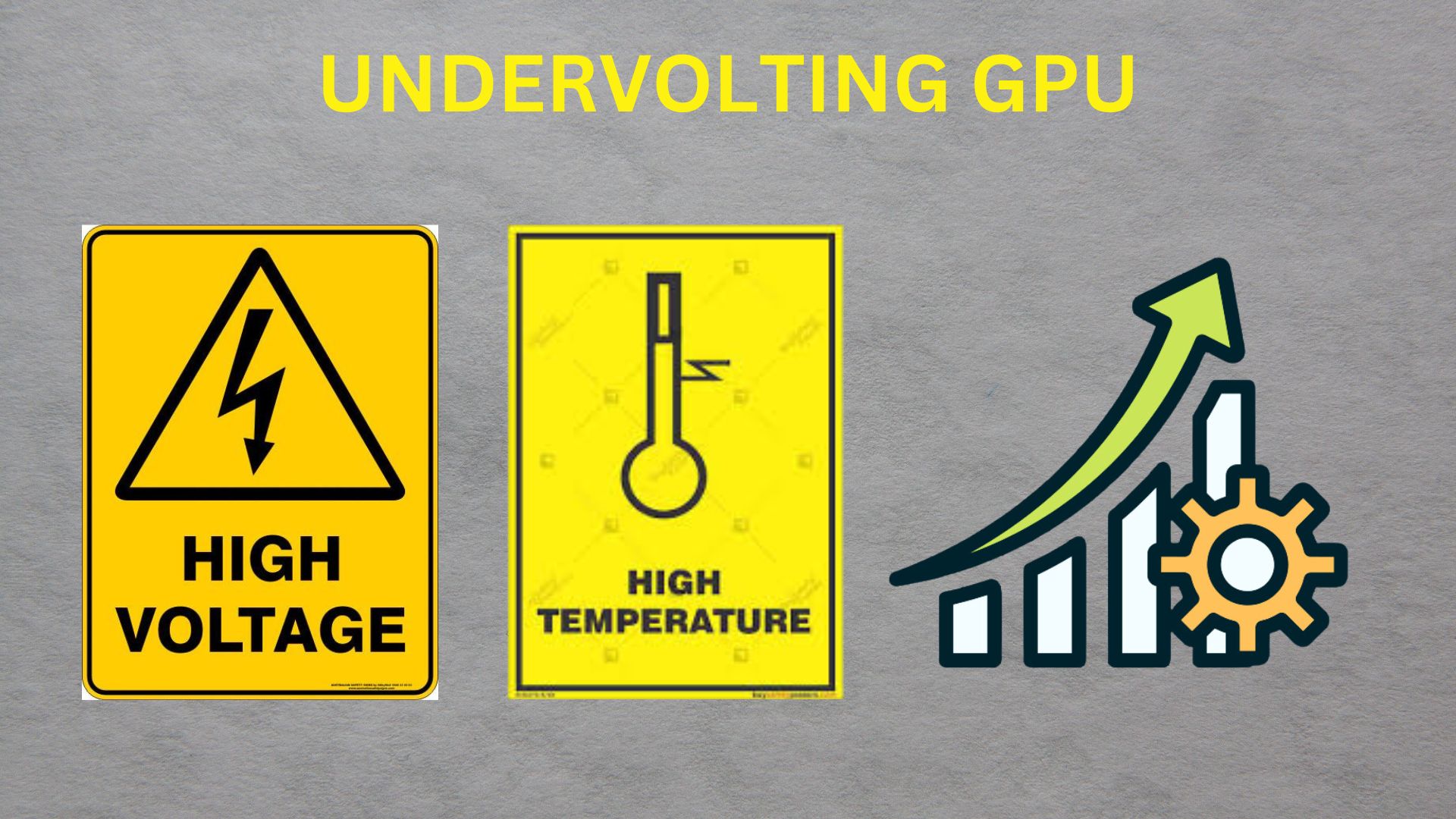Is Undervolting GPU Safe? Exploring the Benefits and Risks
Undervolting a graphics processing unit (GPU) has become an increasingly popular technique among PC enthusiasts looking to optimize performance, reduce power consumption, and lower temperatures. By slightly reducing the voltage supplied to the GPU, users can achieve a more optimal power balance and potentially unlock higher clock speeds. However, the question remains: is undervolting safe for your GPU? In this article, we’ll find the answer Is undervolting GPU safe? and explore the potential benefits and risks of undervolting your GPU. We’ll discuss how undervolting can improve performance, reduce power consumption, and lower temperatures, while also addressing the potential risks of instability, performance degradation, and voiding warranties. We’ll also guide whether undervolting is safe and how to approach it cautiously to ensure the long-term health and reliability of your graphics card. By the end of this article, you’ll have a better understanding of the pros and cons of undervolting and whether it’s a suitable option for your specific needs.
What is GPU Undervolting:
GPU undervolting involves reducing the voltage supplied to a graphics processing unit (GPU) to improve performance and reduce power consumption. This process aims to maintain performance close to stock settings while boosting efficiency by lowering power draw and heat generation. Undervolting is generally safe if done properly in small increments but can lead to system instability and crashes if done too aggressively. It is a technique used to optimize GPU performance and efficiency, especially for power-hungry GPUs like the Nvidia RTX 30-series Founders Edition.
Benefits of GPU Undervolting:
The benefits of GPU undervolting include:
1. Improved Performance: Undervolting lowers the GPU temperature, allowing it to sustain higher clock speeds for longer, resulting in faster and more stable performance during intensive tasks.
2. Reduced Power Consumption: By lowering the voltage, the GPU consumes less power, leading to lower electricity bills and potentially extending the lifespan of the power supply unit (PSU).
3. Lower Temperatures: Undervolting significantly lowers the GPU’s operating temperatures, resulting in quieter operation and potentially extending the lifespan of the graphics card.
4. Efficiency Gains: Undervolting can make your system more energy-efficient, reducing power consumption without sacrificing performance.
5. Noise Reduction: Lower voltage means the GPU fans can spin at lower RPMs, resulting in reduced noise levels and a quieter system.
Risks Of GPU Undervolting:
The main risks of GPU undervolting include:
1. Potential Instability: Reducing the voltage too much can lead to system instability, crashes, and even data corruption. It’s essential to test for stability after each voltage reduction and gradually increase the voltage if any issues arise.
2. Performance Degradation: While undervolting can improve performance in some cases, it’s possible that an overly aggressive undervolt could lead to performance decreases. It’s crucial to find the right balance between voltage reduction and performance.
3. Voiding Warranty: Undervolting the GPU may void the manufacturer’s warranty if not done properly. It’s essential to follow the manufacturer’s guidelines and recommendations to avoid any issues.
4. Software Corruption: Repeated crashes due to an unstable undervolt can potentially lead to software corruption. It’s recommended to back up important data before undervolting.
How to Safely Undervolt a GPU
Undervolting takes some trial and error to find a reliable undervolt point for your specific GPU. Here are the basic steps to safely undervolt:
- Use a monitoring tool like MSI Afterburner to change the core voltage in small -25mV decrements and stress test using a benchmark for at least 10 minutes between each change.
- Test for stability thoroughly by running games or benchmarks that use the most out of your GPU for 30+ minutes before further changes.
- Once you experience crashes or artifacts, increase the voltage slightly until stable again. Note this is your card’s minimum required voltage.
- Now you can try overclocking the GPU core and/or VRAM slightly using the newfound reduced thermal/power headroom.
- Monitor temperatures and performance to ensure no instability over long gaming sessions.
- You may find a different undervolt works better in different games/benchmarks, so test widely before committing.
Pros of Undervolting GPU:
- Reduced power consumption for energy efficiency.
- Lower temperatures lead to improved thermal performance.
- Potential for quieter operation due to decreased heat.
- Extended GPU lifespan with less stress.
- Customizable performance optimization for specific tasks.
Cons of Undervolting GPU:
- Risk of instability or crashes.
- Voiding warranty or manufacturer support.
- Possible performance degradation in certain scenarios.
Is GPU Undervolting Safe?
GPU undervolting is generally safe if done correctly in small increments. Lowering the voltage can reduce power consumption, lower temperatures, and potentially extend the lifespan of the GPU. However, undervolting too aggressively can lead to system instability and crashes. It’s crucial to test for stability after each voltage reduction and gradually increase the voltage if needed. While undervolting is safer than overvolting, it requires knowledge and careful adjustments to avoid potential issues. Overall, when done correctly, undervolting can be a safe and effective way to optimize GPU performance and efficiency without causing physical damage to the component.
Conclusion: Is Undervolting GPU Safe?
In conclusion, GPU undervolting can be a safe and effective method to optimize performance, reduce power consumption, lower temperatures, and potentially extend the lifespan of the graphics card. When approached cautiously, with gradual adjustments and stability testing, undervolting offers benefits without causing physical harm to the GPU. While there are risks of system instability and voiding warranties if not done properly, following manufacturer guidelines and monitoring for any issues can mitigate these concerns. Undervolting provides a balance between efficiency and performance, making it a valuable tool for PC enthusiasts looking to enhance their system’s capabilities while maintaining a safe operating environment for their GPU.
FAQs:
1. Will undervolt my GPU void the warranty?
- Under volting your GPU may void the warranty provided by the manufacturer. It’s essential to check the terms and conditions of your GPU’s warranty before proceeding.
2. Can undervolting cause performance degradation?
- While undervolting aims to maintain performance, there might be a slight performance impact depending on the specific GPU model and workload. However, this impact is often negligible and may not be noticeable in everyday tasks or gaming scenarios.
3. Are there any risks of instability or crashes when under-voting?
- Undervolting too aggressively or without proper knowledge can lead to instability or crashes in GPU-intensive applications. Finding the optimal balance between voltage reduction and stability is crucial to avoid potential issues.
4. Can I undervolt my GPU without third-party software?
- Some GPU vendors provide official software tools for undervolting, but third-party applications often offer more advanced features and flexibility. Exploring both options is recommended and choosing the one that best suits your needs.
5. Are the benefits of undervolting worth the potential risks?
- Undervolting can offer significant benefits such as improved power efficiency, lower temperatures, and reduced fan noise. However, it’s essential to weigh these benefits against the potential risks and consider factors like warranty implications before deciding to undervolt your GPU
Last Updated on 4 June 2024 by Ansa Imran
Explore the digital realms of gaming withAnsa Imran, a seasoned expert in tech gaming media. Immerse yourself in insightful articles, reviews, and the latest trends in the gaming universe.”