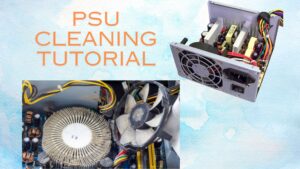Is 1000W PSU Enough for RTX 4090?
Choosing the right Power Supply Unit (PSU) is crucial when building a high-performance gaming or workstation PC, especially when using a power-hungry GPU like the NVIDIA RTX 4090. This flagship graphics card delivers unparalleled performance, but it also demands significant power, making PSU selection a key factor in ensuring system stability and longevity. Many users wonder, “Is a 1000W PSU enough for RTX 4090?” The answer depends on several factors, including your CPU choice, overclocking, additional components, and transient power spikes. While NVIDIA officially recommends a minimum of 850W, real-world usage suggests that a more powerful PSU might be necessary for optimal performance. In this guide, we’ll analyze the RTX 4090’s power requirements, real-world power consumption tests, PSU efficiency ratings, and whether a 1000W PSU is sufficient or if you should consider a higher wattage unit for a more stable and future-proof system.
Understanding the RTX 4090’s Power Requirements:
The NVIDIA RTX 4090 is a high-performance GPU that requires substantial power. Officially, its TDP (Thermal Design Power) is rated at 450W, but in real-world scenarios, power spikes can reach up to 600W. This happens due to transient loads, where the GPU briefly demands more power than its standard consumption. To ensure smooth operation, NVIDIA recommends at least an 850W PSU, but this assumes a balanced system without overclocking or power-hungry components. A 1000W PSU provides additional headroom, reducing the risk of sudden shutdowns or instability. Other factors, such as the CPU’s power draw, cooling systems, and additional peripherals, also impact total power consumption. Therefore, choosing a reliable, high-efficiency PSU is essential for a stable RTX 4090 build.
Is 1000W PSU Enough for RTX 4090?
A 1000W power supply unit (PSU) is generally sufficient for an NVIDIA RTX 4090, but it’s essential to consider several factors. Official PSU recommendations suggest at least an 850W supply for the RTX 4090, which indicates that a 1000W PSU meets this requirement comfortably. However, real-world power draw tests reveal that the RTX 4090 can consume up to 450W under heavy loads. Therefore, pairing it with a high-performance CPU and other components may push the total system power draw closer to the PSU’s limit. It’s critical to include a safety margin for power spikes during intense gaming or rendering sessions, which can temporarily exceed typical loads. A 1000W PSU provides a buffer, reducing the risk of overloading and ensuring stable operation. Ultimately, while a 1000W PSU is adequate, opting for a slightly higher wattage can enhance reliability and longevity.
Factors That Affect Power Consumption:
Several factors significantly influence power consumption in a computer system.
- CPU Selection and Power Draw: The choice of CPU impacts overall power usage, as different models have varying thermal design power (TDP) ratings. High-performance CPUs typically draw more power, especially under load, contributing to the total system consumption.
- Overclocking GPU and CPU Impact: Overclocking both the GPU and CPU can lead to substantial increases in power draw. While it enhances performance, it also raises voltage and thermal output, necessitating more energy, which can strain the PSU.
- Additional Components: Other components, such as RAM, storage devices (HDDs/SSDs), and cooling systems, also add to power consumption. High-capacity or multiple storage drives, along with advanced cooling solutions (like liquid cooling), require additional power, which should be factored into the total system wattage needs.
Single vs. Multi-Rail PSU: Which is Better for RTX 4090?
When choosing a power supply for an RTX 4090, understanding the differences between single-rail and multi-rail PSUs is crucial.
Differences Between Single and Multi-Rail PSUs:
- A single-rail PSU has one 12V rail that supplies power to all components, allowing for the full wattage to be available at any connector. This can simplify cable management and ensure that the GPU receives enough power without restrictions. In contrast, a multi-rail PSU divides its 12V output into several smaller rails, each with a limited current rating. This design can enhance safety by preventing any single rail from overloading, as it spreads the load across multiple outputs.
Stability and Safety for a Power-Hungry GPU:
- For a power-hungry GPU like the RTX 4090, a single-rail PSU is often considered more stable and efficient. It can handle the high demands of the GPU without the risk of tripping over current limits, which can occur in multi-rail setups if the GPU’s power draw exceeds the rating of its dedicated rail. However, multi-rail PSUs can offer better protection against faults and short circuits, as they isolate power delivery. Ultimately, the choice depends on individual needs: if maximum performance is the goal, a high-quality single-rail PSU may be preferable, while a multi-rail design can provide added safety features.
Does Overclocking the RTX 4090 Require More than 1000W?
Overclocking the RTX 4090 can indeed require more than 1000W, depending on several factors.
Power Draw with Factory Settings vs. Overclocking:
- Under factory settings, the RTX 4090 has a maximum power draw of around 450W, which is manageable with a high-quality 1000W PSU, especially when paired with a similarly powerful CPU and other components. However, when overclocking, the GPU’s power consumption can increase significantly, potentially exceeding 500W. This additional power draw can elevate the overall system’s requirements, especially if the CPU is also overclocked.
Additional Wattage Required for Stable Overclocking:
- For stable overclocking, it’s advisable to have a safety margin to accommodate fluctuations in power draw during intense workloads. A good rule of thumb is to account for an additional 10-20% of the PSU capacity to ensure stable operation under peak load. Therefore, if the overclocked RTX 4090 and CPU together push the total consumption to around 800W or more, a 1000W PSU may not provide enough headroom. In such cases, a PSU rated at 1200W or higher is recommended to ensure reliability and prevent potential issues during high-performance scenarios.
CPU Selection and Its Impact on PSU Requirements:
When selecting a CPU, its power consumption significantly influences the overall PSU requirements, especially with high-performance models like the Intel i9-13900K and AMD Ryzen 9 7950X.
Power-Hungry CPUs:
- Both the Intel i9-13900K and AMD Ryzen 9 7950X are known for their high-power draw. The i9-13900K can peak at around 250W under load, while the Ryzen 9 7950X can reach approximately 170W. These figures indicate that when combined with an RTX 4090, which can draw up to 450W, the total power consumption can quickly add up, necessitating a robust PSU.
How CPU and GPU Together Influence Total System Power:
- The combined power draw of the CPU and GPU is crucial in determining the total system wattage. For instance, if the CPU draws 250W and the GPU draws 450W, the system’s total power demand can reach 700W. Adding in the power requirements for additional components like RAM, storage, and cooling can push the total consumption beyond 800W. Therefore, a PSU rated at 1000W or more is often recommended to ensure stable performance, accommodate power spikes, and provide a safety margin. This balance is essential for maintaining system reliability and efficiency during demanding tasks such as gaming or content creation.
Additional Components That Consume Power in a PC:
When building or upgrading a PC, it’s essential to consider the various components that contribute to overall power consumption. This includes case fans, RGB lighting, cooling systems, storage devices, and other peripherals. Each of these components can significantly impact the power requirements of a computer.
1: Case Fans and RGB Lighting:
Case Fans:
- Case fans are crucial for maintaining optimal temperatures within a PC case. They help circulate air to cool components like the CPU and GPU.
- Typical power consumption for case fans ranges from 2 to 10 watts each, depending on size and speed.
RGB Lighting:
- RGB lighting has become popular for aesthetic purposes in gaming and custom builds. However, it also contributes to power draw.
- The power consumption of RGB lighting can vary widely but is generally low, often around 1 to 5 watts per strip or component.
The combined effect of multiple case fans and RGB lighting can add up, especially in systems designed for high performance or visual appeal.
2: Liquid Cooling Systems vs. Air Cooling:
Liquid Cooling Systems:
- Liquid cooling is often more efficient than air cooling, allowing for better heat dissipation. This is particularly beneficial for overclocked systems.
- A typical liquid cooling setup includes a pump, radiator, hoses, and fans. While the pump consumes about 5 to 15 watts, the radiator fans may consume an additional 3 to 10 watts each.
- The advantage of liquid cooling is that it can maintain lower temperatures with less noise compared to multiple high-speed fans in air-cooled systems.
Air Cooling:
- Air cooling relies on heatsinks and several fans to dissipate heat from components. Each fan typically consumes 2 to 5 watts, with larger or high-performance fans drawing more power.
- While generally less expensive and simpler to install than liquid cooling, air cooling may require more fans in high-performance setups, leading to higher cumulative power consumption.
NVMe SSDs, HDDs, and Other Peripherals:
Storage Devices:
- HDDs (Hard Disk Drives) typically consume between 5 to 10 watts during operation. They require more power during startup but are generally efficient when idle.
- SSDs (Solid State Drives) are more power-efficient, consuming about 2 to 3 watts during active use. NVMe SSDs may draw slightly more due to their higher performance capabilities but still remain efficient compared to HDDs.
Other Peripherals:
- Peripherals such as USB devices (e.g., keyboards, mice) typically consume minimal power—often under 1 watt each.
- More demanding peripherals like gaming controllers or external drives may draw additional power but usually remain within the range of 2 to 5 watts.
Best 1000W PSUs for RTX 4090 Build:
When building a high-performance gaming PC with an NVIDIA RTX 4090, selecting a suitable power supply unit (PSU) is critical. A 1000W PSU provides ample power for the GPU and other components, ensuring stable performance and future upgrade potential.
Top Recommended 1000W PSUs:
1: MSI Ai1000p:
- Output: 1300W
- Efficiency: 80 Plus Platinum
- Features: Fully modular, ATX 3.0 compliant with a native 16-pin connector for the GPU. Built with Japanese capacitors for stability and rated to handle transient spikes effectively.
2: Corsair RM1000e:
- Output: 1000W
- Efficiency: 80 Plus Gold
- Features: Fully modular design, ATX 3.0 compliant, includes a 12VHPWR connector for direct GPU connection, and has a reputation for low noise operation.
3: Thermaltake Toughpower Gen5 GF3:
- Output: 1000W
- Efficiency: 80 Plus Gold
- Features: Fully modular, native PCIe 5.0 support, and semi-passive operation for quiet performance under low loads. Comes with a 10-year warranty.
4: ASUS TUF Gaming 1000W:
- Output: 1000W
- Efficiency: 80 Plus Gold
- Features: Fully modular, equipped with both the new native PCIe connector and traditional connectors for versatility in GPU compatibility.
5: MSI MPG A1000G:
- Output: 1000W
- Efficiency: Not specified but well-regarded for reliability.
- Features: Good value for money, solid cable options, and designed to support future upgrades without breaking the bank.
Factors to Consider:
When choosing a 1000W power supply unit (PSU) for an RTX 4090 graphics card, several factors should be considered:
1. Power Requirements: The RTX 4090 is likely to have high power requirements due to its advanced features and performance. Ensure that the PSU can deliver sufficient power to support the graphics card along with other components in the system under load.
2. Efficiency Rating: Look for a PSU with a high-efficiency rating, such as 80 PLUS Gold or Platinum. A more efficient PSU will waste less power as heat and can potentially save on electricity bills over time.
3. Modularity: Consider a modular or semi-modular PSU design. This allows you to only use the necessary cables, reducing clutter and improving airflow within the case.
4. Quality and Reliability: Choose a PSU from a reputable manufacturer known for producing high-quality and reliable power supplies. A reliable PSU can ensure stable power delivery, which is crucial for the longevity and performance of your components.
5. Connectors and Compatibility: Ensure that the PSU has the necessary connectors to power the RTX 4090 and other components in your system. Check the GPU’s power requirements and verify that the PSU provides the required PCIe connectors and sufficient amperage on the relevant rails.
6. Future Expansion: Consider future upgrades or expansions to your system. Choosing a PSU with higher wattage headroom than currently required can accommodate future upgrades without needing to replace the PSU.
7. Noise Level: Some high-wattage PSUs can generate considerable noise, especially under load. If noise is a concern, look for PSUs with features like quiet operation modes or larger, quieter fans.
8. Warranty and Support: Check the warranty and customer support offered by the PSU manufacturer. A longer warranty period and responsive support can provide peace of mind in case of any issues.
Do You Need a 1000W PSU?
Now, let’s address the big question: is a 1000W PSU enough for the RTX 4090? The answer is a resounding “yes” for most users. A 1000W PSU should provide sufficient power to run your RTX 4090, even with other high-end components and some overclocking. However, if you have an extensive system with multiple GPUs, or you plan to overclock your GPU and CPU to the absolute limits, you might consider a higher wattage PSU.
Here’s a quick summary:
- A 1000W PSU is suitable for most gaming and content creation setups with a single RTX 4090.
- If you have an extravagant system with additional GPUs or extreme overclocking plans, consider a higher wattage PSU, such as 1200W or more.
- Ensure that your PSU has the necessary connectors and power distribution to support your components.
Conclusion
In conclusion, opting for a 1000W PSU for an RTX 4090 build is a prudent decision that enhances stability and performance. Given the GPU’s substantial power requirements, along with the demands of other high-end components, a 1000W PSU provides the necessary headroom to handle peak loads and ensures efficient operation. High-quality options like the Corsair RM1000x, Seasonic Focus PX-1000, and MSI Ai1000p not only deliver reliable power but also feature advanced technologies such as modular cables and high-efficiency ratings, which contribute to better airflow and lower energy costs. Investing in a robust PSU is essential for maximizing the performance of your RTX 4090 while safeguarding against potential power-related issues. Ultimately, a well-chosen 1000W PSU will not only support your current setup but also allow for future upgrades, making it a smart choice for any serious gamer or content creator.
FAQs
1. Can I use a 1000W PSU with an RTX 4090 for mining cryptocurrencies?
- Certainly! A 1000W PSU should be sufficient for mining with an RTX 4090. However, keep in mind that mining is a continuous high-load operation, and it’s essential to monitor your GPU and PSU temperatures to ensure stability.
2. What happens if my PSU wattage is too low for the RTX 4090?
- If your PSU doesn’t provide enough power, your system may experience crashes, freezes, or even fail to boot. It’s crucial to ensure your PSU can handle the power requirements of your components.
3. How do I calculate my system’s power requirements?
- You can use online PSU calculators to estimate your system’s power needs. To get an accurate estimate, input the details of all your components, including the RTX 4090, CPU, drives, and peripherals.
4. What are the advantages of an 80 PLUS certified PSU?
- An 80 PLUS certified PSU offers higher efficiency, which translates to lower energy costs and reduced heat generation. It’s a wise choice for environmentally-conscious users and those looking to save on their electricity bills.
5. Can I use a 1000W PSU for a dual RTX 4090 setup?
- Running dual RTX 4090 GPUs will demand more power. In this case, opting for a higher wattage PSU, such as 1500W or more, is advisable to ensure stable and efficient operation for your powerful configuration.
Last Updated on 31 January 2025 by Ansa Imran

Ansa Imran, a writer, excels in creating insightful content about technology and gaming. Her articles, known for their clarity and depth, help demystify complex tech topics for a broad audience. Ansa’s work showcases her passion for the latest tech trends and her ability to engage readers with informative, well-researched pieces.