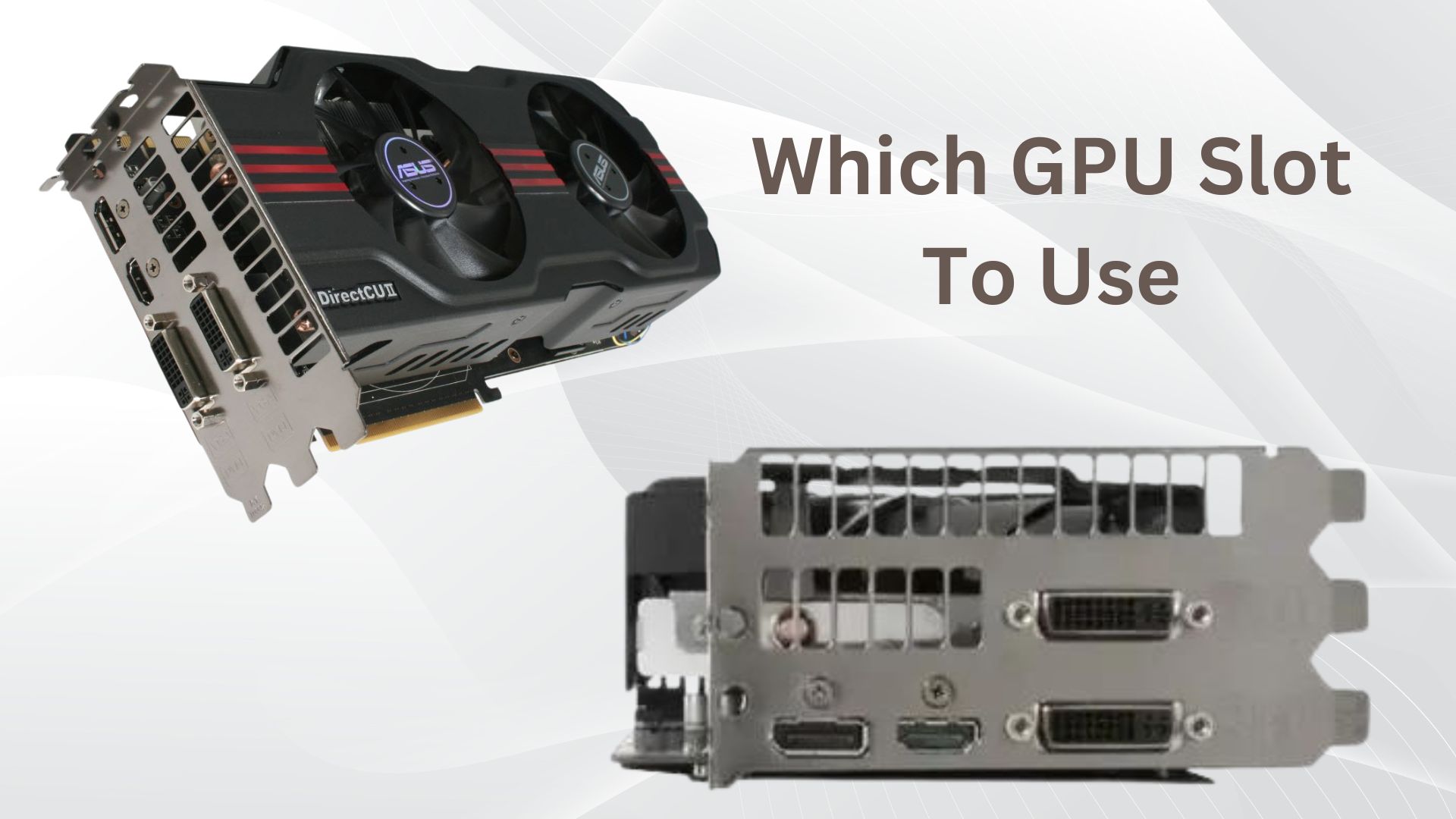Which GPU Slot To Use | Understanding GPU PCIe Slots
Graphics processing units (GPUs) are crucial components in modern computers, especially for tasks like gaming, graphic design, and video rendering. When installing a GPU into a computer system, one crucial consideration is which GPU slot to use. PCIe slots come in different configurations, and selecting the appropriate one can impact the performance and stability of your GPU. In this comprehensive guide, we will delve into the intricacies of GPU slots, discussing the types of PCIe slots available, factors to consider when choosing a slot, and best practices for optimal GPU performance.
Understanding PCIe Slots:
Peripheral Component Interconnect Express (PCIe) is a high-speed interface standard used for connecting various hardware components, including GPUs, sound cards, network adapters, and storage devices, to a computer’s motherboard. PCIe slots come in different sizes and configurations, denoted by their lane counts, such as x1, x4, x8, and x16. The “x” in these designations refers to the number of lanes available for data transfer.
The number of lanes directly impacts the bandwidth available for data transfer between the GPU and the CPU. A PCIe x16 slot provides the highest bandwidth and is typically used for connecting high-performance GPUs. On the other hand, PCIe x1, x4, and x8 slots offer lower bandwidth and are commonly used for connecting other expansion cards, such as network adapters or sound cards.
Which GPU Slot To Use:
When it comes to installing a GPU, the primary slot to consider is the PCIe x16 slot, often labeled as the primary or primary graphics slot on the motherboard. This slot is specifically designed for graphics cards and is optimized to provide maximum bandwidth for GPU-intensive tasks like gaming and rendering. Placing the GPU in this slot ensures optimal performance and minimizes potential bottlenecks.
In some cases, motherboards may feature multiple PCIe x16 slots, particularly on high-end models designed for gaming or workstation purposes. While all x16 slots are physically capable of accommodating a GPU, it’s essential to refer to the motherboard’s manual to determine which slot is the primary one intended for graphics cards. Using secondary x16 slots may result in reduced bandwidth and performance, as they may share resources with other PCIe devices or operate at lower speeds.
Considerations When Choosing a Slot:
Several factors should be considered when choosing a PCIe slot for your GPU:
1. Bandwidth and Speed:
The primary concern is ensuring that the GPU has access to sufficient bandwidth for optimal performance. PCIe x16 slots offer the highest bandwidth, followed by x8 and x4 slots. Avoid using x1 slots for GPUs, as they may severely limit performance due to their lower bandwidth.
2. Slot Placement:
Some motherboards may have multiple PCIe x16 slots, but their placement can vary. For optimal cooling and airflow, it’s advisable to use the topmost PCIe x16 slot, as this position often provides better access to airflow from case fans and CPU coolers.
3. Compatibility:
Ensure that the GPU is compatible with the motherboard’s PCIe slot configuration. Most modern GPUs use PCIe x16 slots, but older models or low-profile cards may require x8 or x4 slots. Additionally, consider the physical size of the GPU and ensure that it fits within the available space on the motherboard.
4. Other PCIe Devices:
If you have other expansion cards installed in your system, consider their bandwidth requirements and compatibility with the GPU slot. Avoid placing high-bandwidth devices, such as RAID controllers or network adapters, in slots that share resources with the GPU to prevent potential conflicts or performance degradation.
Best Practices for Optimal GPU Performance:
To ensure optimal performance and stability when using a GPU, consider the following best practices:
1. Update Motherboard BIOS:
- Before installing a new GPU, ensure that your motherboard’s BIOS is up to date. BIOS updates often include improvements to PCIe slot compatibility and stability, ensuring smooth operation with the latest hardware.
2. Install Latest Drivers:
- Download and install the latest drivers for your GPU from the manufacturer’s website. Updated drivers may include performance optimizations and bug fixes that enhance GPU performance and compatibility with the operating system.
3. Monitor Temperatures:
- Keep an eye on GPU temperatures using monitoring software to prevent overheating. Ensure that the GPU has adequate airflow and cooling, especially if overclocking or running demanding applications for extended periods.
4. Check Power Supply:
- Ensure that your power supply unit (PSU) can provide sufficient power to the GPU and other components in your system. High-performance GPUs may require dedicated power connectors, so ensure that your PSU has the necessary connectors and wattage rating.
5. Test Performance:
- Once the GPU is installed, run benchmarks and stress tests to evaluate its performance and stability. This allows you to identify any potential issues or bottlenecks and make adjustments accordingly.
Conclusion:
Selecting the appropriate PCIe slot for your GPU is crucial for ensuring optimal performance and stability in your computer system. By understanding the different types of PCIe slots, considering factors such as bandwidth and compatibility, and following best practices for installation and configuration, you can maximize the performance of your GPU and enjoy smooth gaming and productivity experiences. Always refer to the motherboard’s manual and consult with hardware experts if you’re unsure about which slot to use for your GPU.
FAQs: Which GPU Slot to Use?
- What is a PCIe slot?
- PCIe (Peripheral Component Interconnect Express) slot is a high-speed interface used for connecting expansion cards like GPUs to a motherboard.
- Why use a PCIe x16 slot for GPUs?
- PCIe x16 slots offer high bandwidth optimized for graphics cards, ensuring optimal performance for GPU-intensive tasks like gaming and rendering.
- Can I use a PCIe x1 slot for my GPU?
- While physically possible, PCIe x1 slots lack sufficient bandwidth for GPUs, resulting in significant performance limitations.
- How do I know which PCIe slot is primary for GPUs?
- Consult the motherboard manual to identify the primary PCIe x16 slot, typically labeled for graphics cards.
- What factors affect GPU slot selection?
- Consider bandwidth, slot placement, compatibility, and other PCIe devices to optimize GPU performance and stability.
Last Updated on 21 February 2024 by Ansa Imran

Ansa Imran, a writer, excels in creating insightful content about technology and gaming. Her articles, known for their clarity and depth, help demystify complex tech topics for a broad audience. Ansa’s work showcases her passion for the latest tech trends and her ability to engage readers with informative, well-researched pieces.