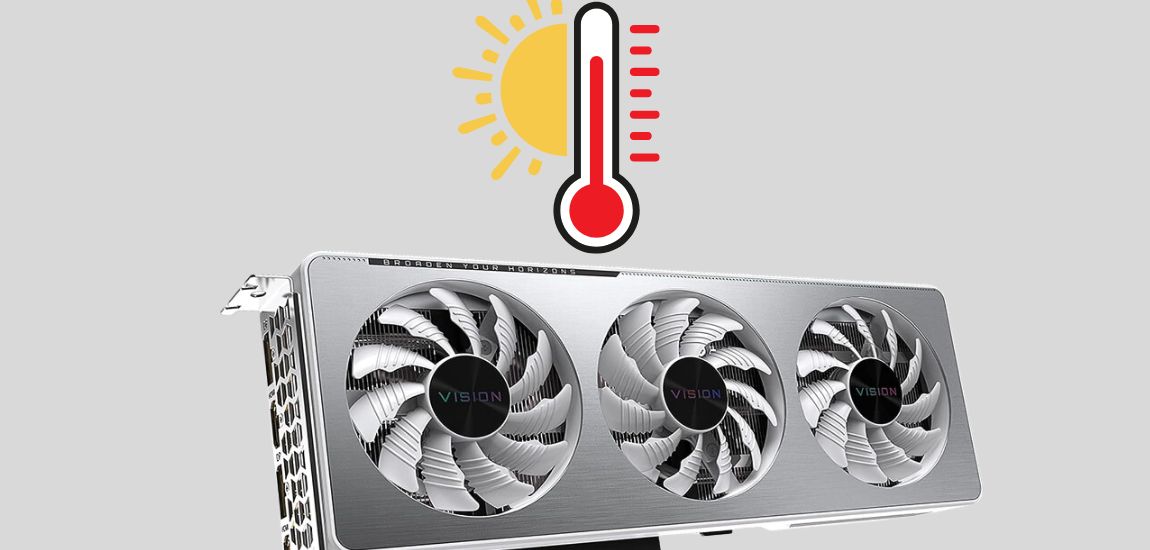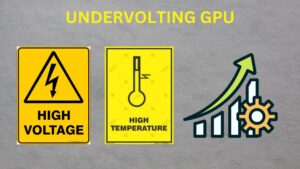Is 60 Celsius Hot For GPU? Exploring GPU Temperatures
Graphics Processing Units (GPUs) are pivotal in producing impressive visuals and executing intricate computations. However, their potent performance comes with heat production, prompting the query: Is 60 degrees Celsius considered hot for a GPU? This inquiry delves into GPU temperature intricacies, their effects on performance, and the significance of reaching 60 degrees Celsius. While GPUs are designed to operate within certain temperature ranges, 60 degrees Celsius is generally within safe parameters. However, prolonged operation at higher temperatures can potentially affect performance and longevity.
Monitoring GPU temperatures and ensuring proper cooling are essential to maintain optimal performance and prevent overheating-related issues. Understanding GPU temperature dynamics aids in optimizing system stability and longevity, ensuring smooth operation during demanding tasks like gaming and content creation. In this exploration, we’ll delve into the intricacies of GPU temperatures, their impact on performance, and whether 60 degrees Celsius warrants concern or not.
Understanding 60 Degrees Celsius Hot For GPU:
At 60 degrees Celsius, a GPU is within normal operating temperatures. While it’s not considered hot, understanding GPU temperature dynamics is crucial. GPUs can handle higher temperatures, but prolonged exposure may impact performance and longevity. Monitoring temperatures ensures optimal performance and prevents overheating-related issues. Proper cooling mechanisms, such as fans and heatsinks, help maintain safe operating temperatures. In intense tasks like gaming or rendering, GPUs may reach higher temperatures, but as long as they remain within manufacturer-recommended limits, there’s generally no cause for concern.
The Spectrum of GPU Temperatures:
The spectrum of GPU temperatures varies depending on factors like workload and environmental conditions. Idle GPU temperatures typically range from 30°C to 40°C, while under load, they can reach 60°C to 85°C. High-end GPUs may have maximum temperatures between 95°C to 105°C, with systems typically shutting off to prevent damage beyond 90°C. For gaming, acceptable temperatures range from 60-70°C for medium resolutions and up to 70°C for high resolutions. Monitoring GPU temperatures is crucial, and various software tools like MSI Afterburner and CPUID GPU-Z can help users track and manage GPU heat effectively.
Factors Influencing GPU Temperatures
A myriad of factors plays a role in determining GPU temperatures:
1. Manufacturer Specifications:
GPU manufacturers provide guidelines for safe operating temperatures. If your GPU dances within these boundaries, it’s likely enjoying a comfortable temperature.
2. Workload and Intensity:
GPU activities span from casual web browsing to immersive gaming and 3D rendering. Heavier tasks can elevate temperatures, while lighter loads might keep them lower.
3. Cooling Solutions:
Your GPU’s cooling solution – the fans, heat sinks, and thermal paste – is instrumental in maintaining appropriate temperatures. Efficient cooling can keep temperatures in check even during demanding tasks.
4. Ambient Temperature:
The temperature of the environment your computer resides in can affect GPU temperatures. Warmer rooms might contribute to slightly higher GPU temperatures.
Is 60 Degrees Celsius Hot for a GPU?
To answer this pressing question, we must consider multiple aspects:
1. Manufacturer’s Guidance:
GPU manufacturers often specify the safe temperature range for their products. If 60 degrees Celsius is below this range, your GPU is likely operating comfortably.
2. Workload Variance:
Lighter tasks might keep your GPU cooler, while resource-hungry applications can elevate temperatures. Aiming to stay below the manufacturer’s maximum threshold remains key.
3. Cooling Efficiency:
If your GPU stays around 60 degrees Celsius even during intense tasks, your cooling system is doing an admirable job. However, consistently breaching 60 degrees under light workloads could indicate a potential cooling issue.
4. Optimal Temperature Range:
While 60 degrees Celsius is generally considered safe, aiming for an optimal temperature range can enhance longevity and performance. Experts recommend keeping temperatures below 80 degrees Celsius, especially during heavy workloads. Striving for the 60-75 degrees Celsius range can strike an excellent balance between performance and preservation.
Tips and Tricks to Maintain GPU Temperatures
Here are some key tips and tricks to maintain optimal GPU temperatures:
Monitor GPU Temperatures Regularly:
- Use built-in monitoring tools like NVIDIA Control Panel or AMD Radeon Software to track GPU temperatures.
- Utilize third-party software like MSI Afterburner, GPU-Z, or HWMonitor to monitor temperatures in real-time.
- Set temperature alerts to be notified when the GPU reaches concerning levels.
Improve Airflow and Cooling:
- Ensure your computer case has adequate ventilation and airflow to dissipate heat.
- Clean the GPU and case fans regularly to remove dust buildup.
- Consider upgrading to a more efficient GPU cooler, such as an aftermarket heatsink or a liquid cooling solution.
Adjust Fan Speeds:
- Use GPU monitoring software to manually adjust the GPU fan curve for optimal cooling.
- Increase fan speeds to maintain lower temperatures, but be mindful of noise levels.
Optimize Graphics Settings:
- Lower graphics settings in games, such as resolution, anti-aliasing, and shadow quality, to reduce GPU workload and heat generation.
- Explore graphics driver settings to optimize performance and temperature profiles.
Maintain a Cool Environment:
- Keep the ambient temperature of the room low by using air conditioning or improving ventilation.
- Avoid placing the computer in enclosed spaces or near heat sources.
Avoid Excessive Overclocking:
- Overclocking the GPU can significantly increase heat output, so only overclock within stable and safe limits.
- Monitor temperatures closely when overclocking and revert to stock settings if temperatures become too high.
Perform Regular Maintenance:
- Clean the GPU and computer case regularly to remove dust and debris that can impede airflow.
- Apply new thermal paste between the GPU and heatsink if necessary to improve heat transfer.
Performance Impact:
Temperature has a significant impact on GPU performance, with high temperatures potentially leading to thermal throttling. Thermal throttling occurs when a processor reduces its speed to maintain a safe operating temperature, affecting overall performance. Factors like ambient temperature, thermal paste quality, case ventilation, and fan settings influence the extent of throttling. While a slight performance reduction of around 10% is common in healthy GPUs under high temperatures, maintaining optimal cooling through case ventilation and fan management can mitigate thermal issues and ensure consistent GPU performance.
Conclusion:
In the realm of GPU temperatures, 60 degrees Celsius represents a comfortable journey through a digital landscape. While not alarming, it’s crucial to consider manufacturer recommendations, workload demands, and the effectiveness of your cooling setup. Maintaining optimal temperatures is key to achieving a harmonious balance of performance, durability, and longevity in your GPU experience. By prioritizing temperature management, you can ensure that your GPU operates efficiently, reliably, and within safe thermal limits, enhancing both its performance and lifespan for a seamless and enjoyable computing journey.
FAQs:
a. Can GPUs handle higher temperatures than 60 degrees Celsius?
Absolutely. GPUs are engineered to withstand higher temperatures, occasionally even reaching 85 degrees Celsius. However, sustained high temperatures can impact their lifespan.
b. What if my GPU consistently exceeds 60 degrees Celsius during light tasks?
If you notice this trend, consider cleaning your GPU, optimizing your cooling setup, or adjusting fan curves to improve temperature management.
c. Is there a danger in running my GPU at 60 degrees Celsius?
Running your GPU at 60 degrees Celsius is generally safe and well within the normal range. It’s indicative of efficient cooling and won’t cause harm.
d. Are aftermarket cooling solutions worth considering?
Yes, especially if you’re pushing your GPU to its limits. Aftermarket solutions can provide enhanced cooling, keeping temperatures lower and performance steady.
e. Which software tools can I use to monitor GPU temperatures?
Various tools like MSI Afterburner, HW Monitor, GPU-Z, and Core Temp offer real-time temperature monitoring, enabling you to keep an eye on your GPU’s thermal performance.
Last Updated on 7 May 2024 by Ansa Imran
Explore the digital realms of gaming withAnsa Imran, a seasoned expert in tech gaming media. Immerse yourself in insightful articles, reviews, and the latest trends in the gaming universe.”