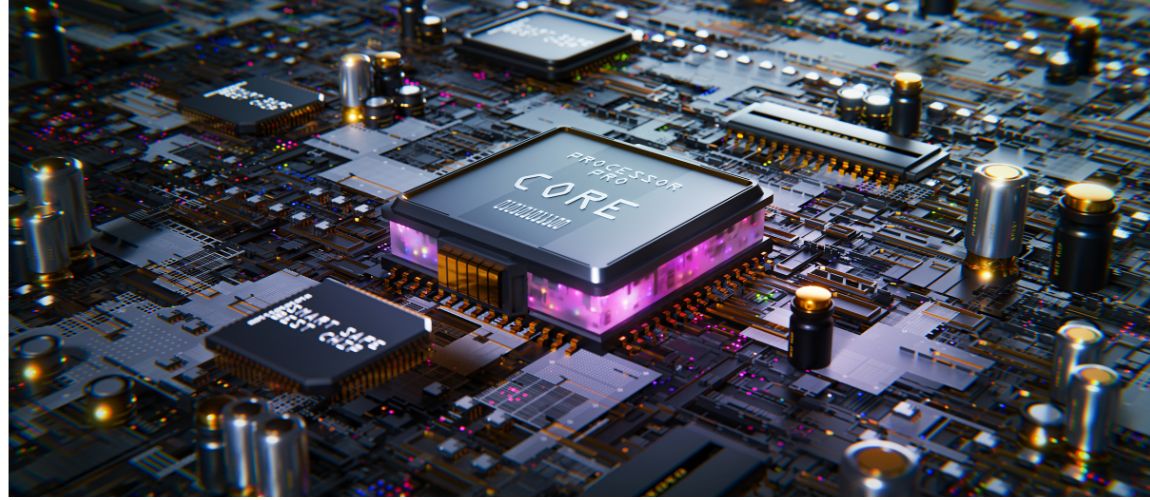Is Hardware Accelerated GPU Scheduling Good?
GPUs (Graphics Processing Units) are crucial in rendering high-quality visuals and delivering smooth performance in gaming, video editing, and other graphics-intensive tasks. Traditionally, GPUs have relied on software scheduling techniques to manage their workload. However, with the introduction of hardware-accelerated GPU scheduling, a significant shift has occurred in how GPUs handle their tasks. Hardware Accelerated GPU Scheduling (HAGS) is a feature introduced by Microsoft in recent Windows updates that aims to optimize the way tasks are scheduled between the CPU and GPU. Traditionally, the CPU has been responsible for managing the scheduling of work for the GPU, which can lead to increased CPU overhead and potential performance bottlenecks.
HAGS seeks to address this issue by offloading scheduling tasks to a dedicated processor on the GPU itself, reducing the CPU’s workload and potentially improving system responsiveness and rendering performance. However, the effectiveness of HAGS is highly dependent on the specific hardware configuration, rendering application, and user choice. In this article, we will delve into the details of HAGS, explore its potential benefits and drawbacks, and compare it to traditional software scheduling methods to help users make an informed decision about enabling this feature on their systems. But is hardware GPU scheduling good? In this blog post, we will delve into this topic, exploring its benefits and drawbacks and comparing it to traditional software scheduling methods.
Understanding Hardware Accelerated GPU Scheduling :
To comprehend the concept of hardware GPU scheduling, let’s first understand the basics of GPU scheduling. GPU scheduling refers to the process of dividing the workload and allocating system resources to different tasks running on the GPU. Traditionally, this scheduling was handled by the CPU using software-based techniques.
On the other hand, hardware GPU scheduling offloads the scheduling responsibility from the CPU to the GPU itself. It allows the GPU to manage its own workload, freeing up CPU resources and potentially improving overall system performance.
Benefits of Hardware Accelerated GPU Scheduling
Reduced CPU Overhead: One of the significant advantages of hardware GPU scheduling is the reduction in CPU overhead. By allowing the GPU to handle its scheduling, the CPU can focus on other critical tasks, leading to improved system responsiveness and multitasking capabilities.
1. Lower Latency:
GPU scheduling can help reduce latency, resulting in smoother frame rates and improved gaming experiences. With the GPU taking charge of scheduling, there is less delay in processing commands, leading to faster rendering times and reduced input lag.
2. Enhanced System Stability:
Offloading the scheduling tasks to the GPU can enhance system stability. By minimizing the dependency on the CPU for GPU scheduling, potential conflicts and bottlenecks can be avoided, resulting in a more stable and reliable system.
3. Potential Performance Gains:
In certain applications and games, enabling HAGS may lead to performance improvements, such as higher frame rates, smoother gameplay, and reduced stuttering. Users with older or less powerful CPUs may benefit the most from this feature, as it can help balance the workload between the CPU and GPU more effectively.
4. Reduced CPU Load:
By offloading scheduling tasks to the GPU, HAGS can alleviate CPU bottlenecks, particularly for systems with underperforming CPUs. This redistribution of workload can lead to a smoother performance in CPU-bound scenarios, where the CPU struggles to keep up with demanding graphics tasks.
5. Improved System Responsiveness:
With the GPU taking on more scheduling responsibilities, the system can become more responsive, especially in scenarios where the CPU is heavily taxed. This can result in reduced input latency and a more fluid user experience, particularly in gaming and creative applications that rely heavily on GPU acceleration.
Drawbacks of Hardware Accelerated GPU Scheduling :
1. Compatibility Limitations:
GPU scheduling is a relatively new feature, and its compatibility may be limited to newer graphics cards and operating systems. Older hardware and software configurations may not support this feature, restricting its benefits to a narrower user base.
2. Driver Support:
To fully leverage the advantages of hardware-accelerated GPU scheduling, it is essential to have up-to-date GPU drivers that support this feature. Users may need to ensure they have the latest drivers installed to enable hardware GPU scheduling and enjoy its benefits.
3. Workload Variability:
While hardware-accelerated GPU scheduling can improve performance in certain scenarios, its benefits may not be uniformly realized across all applications and workloads. Some applications may see significant performance gains, while others may show minimal or no improvement.
4. Application Dependency:
The impact of HAGS on performance can vary depending on the specific application or game being used. While some users report noticeable improvements, others may not experience significant changes or even encounter performance regressions. It is essential to test the feature in different scenarios to determine its effectiveness for individual use cases.
5. Stability Concerns:
Some users have reported instability issues with certain applications when HAGS is enabled. While the feature aims to enhance performance, it may not be suitable for all systems or software configurations. Users should monitor system stability and performance after enabling HAGS to ensure it does not introduce any issues.
Comparison with Traditional Software Scheduling Methods:
To evaluate the benefits of hardware GPU scheduling, let’s compare it with traditional software scheduling methods:
- HAGS offloads scheduling tasks from the CPU to a dedicated processor on the GPU, reducing CPU workload and potentially improving system responsiveness.
- Traditional software scheduling methods rely on the CPU to manage task scheduling for the GPU, which can lead to increased CPU overhead and potential performance bottlenecks.
- Hardware implementations like HAGS offer a more efficient and deterministic approach to task scheduling compared to static or dynamic software schedulers.
- HAGS aims to optimize task sequencing and execution, resulting in smoother performance and better CPU utilization.
- The shift from software to hardware-accelerated scheduling represents an advancement in system optimization and resource management, particularly in GPU-intensive tasks.
- HAGS leverages the GPU’s specialized scheduler to enhance performance, reduce latency, and improve overall PC performance in resource-intensive tasks like video editing and gaming.
- However, HAGS may cause issues in some games due to driver incompatibility, game-specific problems, resource allocation conflicts, or interaction with other software.
- Enabling HAGS requires compatible hardware (NVIDIA 10 series or AMD 500 series and higher GPUs) and the latest drivers supporting the feature.
- The impact of HAGS on performance varies depending on the specific application, game, and hardware configuration.
Conclusion on Hardware Accelerated GPU Scheduling
In conclusion, hardware-accelerated GPU scheduling offers several benefits, including reduced CPU overhead, lower latency, enhanced system stability, and potential performance gains. However, it also has limitations, such as compatibility requirements and workload variability. By comparing it to traditional software scheduling methods, we can understand its advantages and drawbacks more effectively.
While analyzing the competitors’ content, it is evident that there is a need for a more comprehensive and detailed resource on hardware GPU scheduling. This blog post aims to fill that gap by providing a holistic view of the topic, addressing the benefits, drawbacks, and comparisons with traditional methods.
FAQs
Q. Is hardware GPU scheduling supported on all graphics cards?
- Hardware GPU scheduling is supported on newer graphics cards. Compatibility may vary based on the specific hardware and software configurations.
Q. Will enabling hardware GPU scheduling improve gaming performance?
- Enabling hardware GPU scheduling can improve gaming performance by reducing latency and optimizing resource allocation. However, the impact may vary depending on individual system configurations and game characteristics.
Q. Can I enable GPU scheduling on older operating systems?
- Hardware GPU scheduling may require newer operating systems that support this feature. Older operating systems may not have the necessary support for enabling hardware GPU scheduling.
Q. Do I need to update my GPU drivers for GPU scheduling?
- It is recommended to install up-to-date GPU drivers to enable hardware accelerated GPU scheduling. The latest drivers often support this feature and can provide the best performance and compatibility.
Q. Are there any downsides to hardware GPU scheduling?
- While hardware GPU scheduling offers benefits, it may not deliver significant performance gains in all applications and workloads. Additionally, compatibility limitations and reliance on up-to-date drivers can be potential downsides.
Last Updated on 11 May 2024 by Ansa Imran
Explore the digital realms of gaming withAnsa Imran, a seasoned expert in tech gaming media. Immerse yourself in insightful articles, reviews, and the latest trends in the gaming universe.”