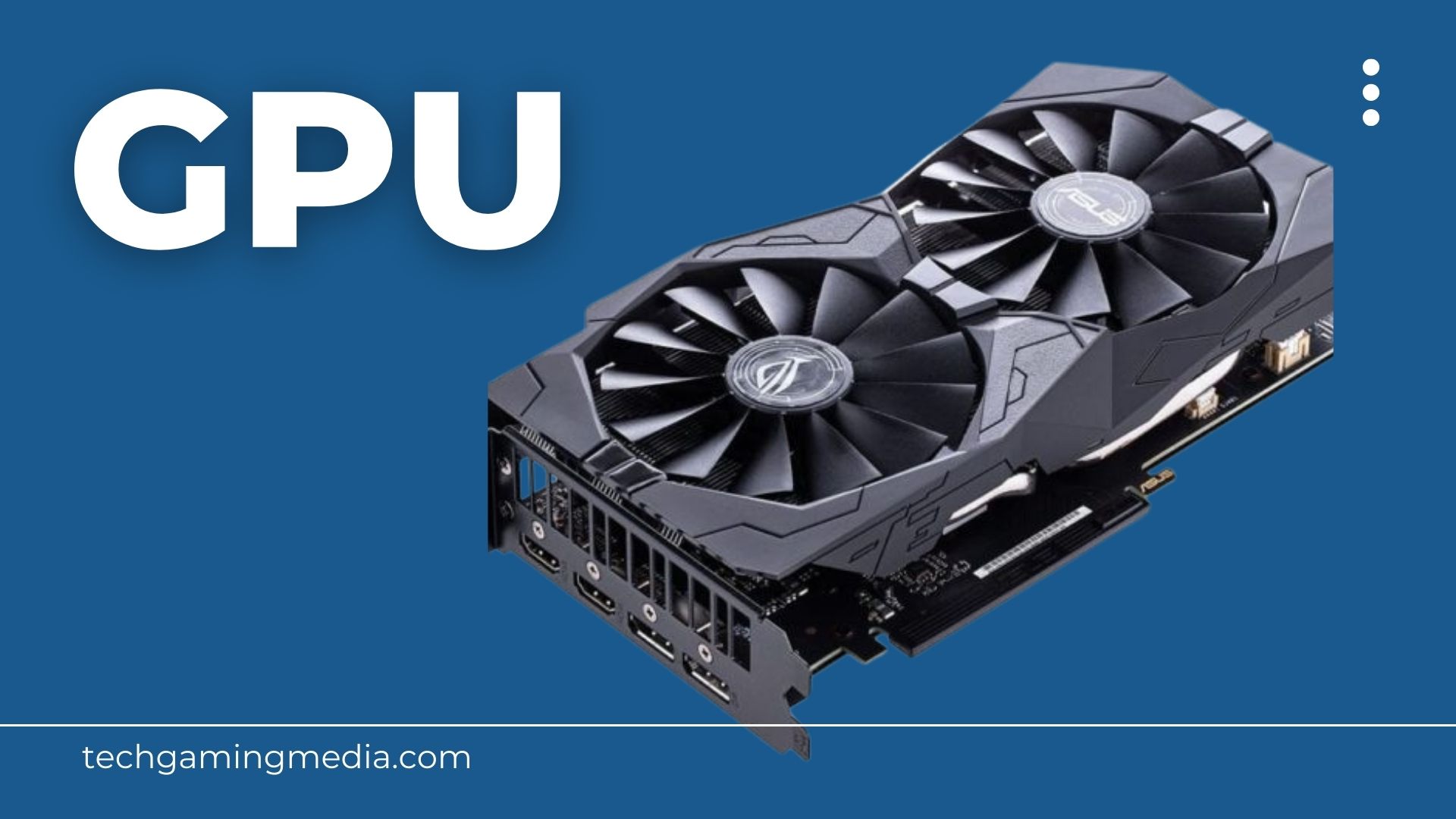How GPUs Are Made? Step-by-Step Production Process
Graphics Processing Units (GPUs) are specialized electronic circuits designed to rapidly manipulate and alter memory to accelerate the creation of images in a frame buffer intended for output to a display. GPUs are used in embedded systems, mobile phones, personal computers, workstations, and game consoles. This complex process relies on contributions from multiple industries and involves advanced manufacturing techniques. Let’s break down the major steps in how GPUs are made and designed.
Understanding the Basics of GPU Architecture:
Before we embark on our exploration of GPU manufacturing, it’s crucial to grasp the fundamental principles of GPU architecture. Unlike traditional CPUs, GPUs are designed to handle parallel tasks efficiently, making them ideal for graphics rendering, machine learning, and various other compute-intensive tasks. The architecture of a GPU typically comprises thousands of smaller processing cores organized into streaming multiprocessors (SMs), along with dedicated memory and specialized units for tasks like texture mapping and rasterization.
Design and Planning:
The process of how GPUs are made begins with architecture design by a company like NVIDIA or AMD. Engineers will lay out the high-level design of the GPU, determining factors like the number of cores, memory interface width, and instruction sets. They simulate performance to optimize for tasks like gaming graphics. This design is then handed over to circuit layout engineers who will work at the transistor level.
Silicon Wafer Manufacturing:
The journey of a GPU begins with the fabrication of silicon wafers, the foundational substrate upon which semiconductor devices are built. This process begins with the extraction of silicon from sand, which undergoes purification to achieve the requisite level of purity. The purified silicon is then melted and formed into cylindrical ingots through a method called the Czochralski process. These ingots are sliced into thin, circular wafers using diamond saws, with each wafer serving as the canvas for multiple GPU chips.
Semiconductor Fabrication (Wafer Processing):
Once the silicon wafers are prepared, they undergo a series of intricate steps in the semiconductor fabrication facility, also known as a fab. This process, known as wafer processing, involves several critical stages, including:
1. Photolithography:
Photolithography is a cornerstone of semiconductor manufacturing, enabling the precise patterning of circuitry on silicon wafers. In this step, a photoresist material is deposited onto the wafer surface, followed by exposure to ultraviolet light through a photomask. The areas exposed to light undergo a chemical reaction, allowing selective etching of the underlying silicon to create intricate patterns corresponding to the GPU’s circuitry.
2. Deposition:
Various materials, including metals and insulators, are deposited onto the wafer surface using techniques such as chemical vapor deposition (CVD) and physical vapor deposition (PVD). These materials form crucial components of the GPU, such as transistors, interconnects, and dielectric layers.
3. Etching:
Etching processes selectively remove unwanted materials from the wafer surface, defining the precise features of the GPU’s circuitry. Techniques like plasma etching and wet etching are employed to ensure the accuracy and integrity of the chip’s design.
4. Ion Implantation:
Ion implantation is used to precisely alter the electrical properties of semiconductor materials by introducing dopant atoms into specific regions of the wafer. This step is crucial for controlling the conductivity of various semiconductor layers within the GPU chip.
5. Annealing:
After ion implantation, the wafer undergoes annealing, a process that involves heating it to high temperatures to activate dopant atoms and repair any damage caused during ion implantation. Annealing ensures the reliability and performance of the GPU chip.
Chip Packaging and Testing:
Once the individual GPU chips are fabricated on the silicon wafers, they undergo packaging and testing processes to transform them into functional components ready for integration into devices. Chip packaging involves mounting the GPU chips onto substrates, typically made of ceramics or organic materials, and connecting them to external pins or balls using wire bonding or flip-chip bonding techniques.
Following packaging, the GPU chips undergo rigorous testing to verify their functionality and performance. This testing process, known as wafer probing and final testing, involves subjecting the chips to a battery of electrical and functional tests to identify any defects or irregularities. Defective chips are marked and discarded, ensuring that only high-quality components make their way into finished products.
Burn-In Testing and Configuration:
Before shipping, cards undergo burn-in testing under load to weed out early failures. Frames per second and thermals are logged over time to verify the cooling system is adequate and performance is as expected. Cards may be overclocked, dual-BIOSet or have certain interfaces disabled depending on the targeted product tier.
Final software configuration sets things like core and memory speeds. Unique identifiers are programmed like the PCI ID. Manufacturing records are generated linking the serialized boards to production data, test results and components used. With quality sign-off, the finished graphics cards are then packed and shipped to customers or retailers worldwide to power all types of visual applications.
Assembly and Integration:
Once the GPU chips have passed testing, they are ready for assembly into various electronic devices, such as graphics cards, gaming consoles, and mobile devices. During assembly, the GPU chips are mounted onto printed circuit boards (PCBs) along with other components, such as memory chips, power delivery circuitry, and cooling solutions.
Integration of GPUs into electronic devices involves intricate soldering and interconnection processes to ensure reliable electrical connectivity and thermal management. Advanced manufacturing techniques, such as surface-mount technology (SMT) and ball grid array (BGA) packaging, are employed to achieve high-density, compact designs without compromising performance or reliability.
Quality Assurance and Final Inspection:
Before the finished electronic devices are shipped to consumers, they undergo comprehensive quality assurance and final inspection processes to ensure they meet stringent standards for performance, reliability, and safety. These processes involve functional testing, thermal stress testing, and visual inspection to identify any defects or anomalies that may compromise the user experience or longevity of the product.
Conclusion: How GPUs Are Made?
The journey of how GPUs are made from raw silicon to a fully functional component is a testament to the ingenuity and precision of modern semiconductor manufacturing processes. Through a combination of cutting-edge technologies, meticulous craftsmanship, and rigorous quality control measures, engineers and technicians transform humble silicon wafers into powerful computational engines that drive innovation across diverse industries. As we continue to push the boundaries of computational performance
FAQs
Q. What type of memory does a graphics card use?
- A graphics card uses fast GDDR memory specifically designed for graphics processing, with the latest cards using GDDR6 which provides ultra-high bandwidth.
Q. How many fans does a graphics card have?
- Most graphics cards have either 2 or 3 cooling fans to actively dissipate heat from the GPU chip and keep temperatures in a safe range during graphics-intensive tasks.
Q. Which brand makes the best graphics cards?
- Top brands like NVIDIA and AMD produce high-quality cards, with NVIDIA’s GeForce and AMD’s Radeon being the main competitors, offering similar performance at different price points.
Q. Do I need a powerful graphics card for gaming?
- For smooth performance with modern games, a mid-range or better graphics card is recommended that is capable of running 3D games at your desired resolution and quality settings without lag or stuttering.
Q. How often do graphics cards need to be upgraded?
- For most gamers, a graphics card upgrade every 2-3 years is common as new demanding titles come out and performance improvements are made, but some cards can last longer at lower graphical settings.
Last Updated on 18 February 2024 by Ansa Imran

Ansa Imran, a writer, excels in creating insightful content about technology and gaming. Her articles, known for their clarity and depth, help demystify complex tech topics for a broad audience. Ansa’s work showcases her passion for the latest tech trends and her ability to engage readers with informative, well-researched pieces.