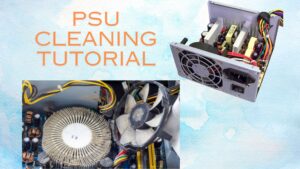Fixing High GPU Temperature Issues in Modern Warfare 2
When it comes to intense gaming sessions on Modern Warfare 2, the last thing any player wants to encounter is their GPU temperature skyrocketing. Excessive heat not only hampers performance but can also damage your graphics card in the long run. Modern Warfare 2 continues to captivate players with its intense action and immersive gameplay. However, some enthusiasts encounter a concerning issue: GPU temperatures soar to alarming levels. As gamers strive for peak performance, elevated temperatures can compromise system stability and longevity. Understanding the factors contributing to high GPU temperatures and implementing effective cooling solutions are paramount. In this guide, we’ll explore the underlying causes, potential risks, and strategies to mitigate overheating, ensuring an optimal gaming experience without sacrificing hardware integrity.
What Causes High GPU Temperature in Modern Warfare 2?
Before we delve into solutions, it’s crucial to understand why your GPU temperature might be soaring during your gaming sessions. Several factors contribute to this issue:
1. Intensive Graphics:
- Modern Warfare 2 boasts advanced graphics and intricate details, placing a heavy load on the GPU. The constant rendering of complex scenes and special effects significantly increases the GPU’s workload, consequently raising its temperature.
2. Poor Ventilation:
- Inadequate airflow within the computer case can lead to heat buildup around the GPU. Insufficient ventilation restricts the flow of cool air to the GPU and hampers the expulsion of hot air, causing temperatures to rise.
3. Dust Buildup:
- Over time, dust accumulates on the GPU and its cooling components, such as fans and heat sinks. This buildup impedes airflow and heat dissipation, insulating the GPU and causing it to operate at higher temperatures.
4. Inefficient Cooling Systems:
- Outdated or insufficient cooling solutions may struggle to cope with the heat generated during intense gaming sessions. Inadequate cooling performance can result from a combination of factors, including undersized fans, inadequate heat sinks, or malfunctioning cooling mechanisms.
5. Overclocking:
- Some users may overclock their GPUs to boost performance beyond stock settings. While overclocking can enhance gaming performance, it also increases power consumption and heat output. Without proper cooling measures in place, overclocked GPUs may experience elevated temperatures, potentially leading to thermal throttling or hardware damage.
The Impact of Modern Warfare 2
- Gaming Industry Influence: Modern Warfare 2 set new standards for first-person shooters, influencing game design, storytelling, and multiplayer mechanics.
- Popularized Online Multiplayer: The game’s robust multiplayer component popularized online gaming, introducing features like killstreaks and customizable loadouts.
- Cultural Phenomenon: Modern Warfare 2 became a cultural phenomenon, spawning memes, and references, and influencing popular culture beyond gaming.
- Innovation and Replayability: Its gripping campaign, intense multiplayer modes, and innovative gameplay mechanics offered unparalleled depth and replayability, shaping the future of the genre.
- Legacy in Gaming: Modern Warfare 2’s impact continues to be felt in the gaming industry, with its influence evident in subsequent titles and the ongoing success of the Call of Duty franchise.
Solutions to Keep Your GPU Cool
Now that we understand the causes and consequences, let’s explore some effective solutions to tackle the issue of Modern Warfare 2 GPU temperature spikes.
1. Upgraded GPU Cooler: Installing a high-performance aftermarket GPU cooler can improve heat dissipation and reduce temperatures during intense gaming sessions.
2. Case Fans: Adding additional case fans or upgrading existing ones can enhance airflow within the case, helping to expel hot air and maintain lower GPU temperatures.
3. Liquid Cooling: Liquid cooling solutions, such as all-in-one or custom loop liquid coolers, provide efficient heat transfer away from the GPU, resulting in lower operating temperatures.
4. Undervolting: Adjusting the GPU’s voltage settings through undervolting can reduce power consumption and heat output without sacrificing performance.
5. Cleanliness: Regularly cleaning dust and debris from the GPU and case components helps to prevent airflow obstructions and maintain optimal cooling efficiency.
6. Thermal Pads and Thermal Paste: Applying high-quality thermal pads and thermal paste between the GPU and its cooler ensures proper heat transfer, improving cooling performance.
7. Fan Speed Optimization: Using GPU management software to adjust fan speeds based on temperature can help maintain optimal operating temperatures during gaming sessions.
Conclusion
In conclusion, addressing high GPU temperatures in Modern Warfare 2 requires a multi-faceted approach. Understanding the game’s demanding graphics, ensuring adequate ventilation, managing dust buildup, optimizing cooling systems, and avoiding aggressive overclocking are essential steps to mitigate overheating. By implementing these strategies, players can enjoy a smoother gaming experience while safeguarding their hardware from potential damage. Additionally, staying informed about hardware specifications and performance optimization techniques will help users maintain optimal temperatures and prolong the lifespan of their GPUs, ensuring continued enjoyment of Modern Warfare 2 and other demanding games.
FAQs
1. Can high GPU temps permanently damage my graphics card?
Continuously operating at high temperatures can reduce the lifespan of your GPU. Regularly monitoring and managing temperatures is crucial.
2. Should I prioritize performance or temperature settings in-game?
Finding the right balance is key. Opt for settings that maintain an acceptable temperature while delivering enjoyable gameplay.
3. Are aftermarket GPU coolers worth the investment?
If you experience frequent overheating, investing in an efficient aftermarket cooler can significantly lower temperatures and improve performance.
4. Can I use software to monitor GPU temperatures?
Yes, many software tools allow real-time temperature monitoring, helping you keep track of your GPU’s thermal behaviour.
5. Will underclocking my GPU help with temperatures?
Underclocking can reduce temperatures by sacrificing some performance. It’s a viable option if your priority is maintaining lower temperatures.
Last Updated on 27 April 2024 by Ansa Imran
Explore the digital realms of gaming withAnsa Imran, a seasoned expert in tech gaming media. Immerse yourself in insightful articles, reviews, and the latest trends in the gaming universe.”