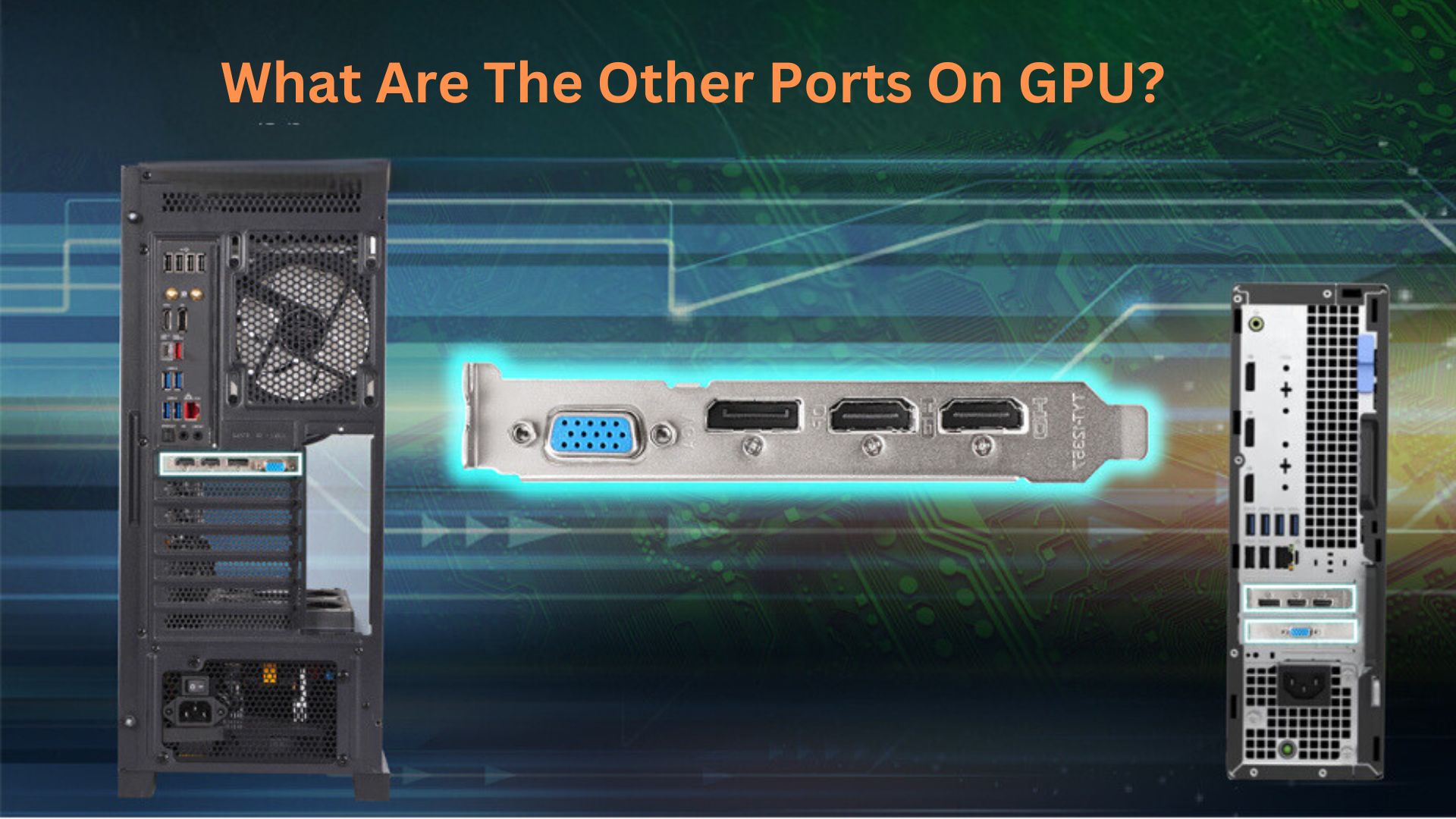What Are the Other Ports on My GPU? A Comprehensive Guide
As the centrepiece of your computing setup, your graphics processing unit (GPU) is responsible for delivering exceptional visual performance. However, the capabilities of your GPU extend far beyond the familiar HDMI and DisplayPort connections. Modern GPUs are equipped with a diverse array of ports that can unlock a world of possibilities for your gaming, multimedia, and productivity needs. In this comprehensive guide, we’ll explore what are the other ports on my GPU, delving into their functionalities and how you can leverage them to enhance your computing experience.
From legacy interfaces like VGA and DVI to cutting-edge options like USB-C and Thunderbolt, we’ll uncover the versatility of your GPU and provide insights on how to optimize your setup for maximum efficiency and immersion. Whether you’re a gaming enthusiast, a content creator, or a multitasking professional, understanding the diverse ports on your GPU will empower you to unlock the full potential of your hardware and create a tailored, high-performance computing environment.
The Essentials: HDMI and DisplayPort
Let’s start with the two most common and widely recognized GPU ports: HDMI and DisplayPort.
HDMI (High-Definition Multimedia Interface):
HDMI is a ubiquitous port found on GPUs, offering a versatile and high-quality connection for transmitting both audio and video signals. It’s the go-to choice for connecting your GPU to TVs, monitors, and projectors, ensuring a seamless and immersive viewing experience. HDMI supports a wide range of resolutions, from 1080p to 4K, and can even handle high-refresh-rate displays, making it an excellent option for gaming enthusiasts.
DisplayPort (DP):
DisplayPort is another essential port found on modern GPUs, known for its exceptional bandwidth and support for high-resolution displays. Compared to HDMI, DisplayPort can handle even higher resolutions, up to 8K, and supports features like HDR and variable refresh rates, making it a preferred choice for professional-grade monitors and high-end gaming setups. Both HDMI and DisplayPort are essential for connecting your GPU to your primary display, but they’re just the tip of the iceberg when it comes to the versatility of your graphics card.
Unlocking Connectivity: Diverse GPU Ports
Beyond the standard HDMI and DisplayPort connections, your GPU may be equipped with a variety of other ports, each serving a unique purpose. Let’s explore these additional options:
DVI (Digital Visual Interface)
Digital Visual Interface or DVI is a legacy port that has been gradually phased out in favour of newer interfaces, but it still maintains a presence on some GPUs, particularly in older or budget-oriented models. DVI comes in three main variants: DVI-I, DVI-D, and DVI-A.
- DVI-I (Integrated): DVI-I ports can handle both digital and analogue video signals, making them compatible with a wider range of displays, including older CRT monitors.
- DVI-D (Digital): DVI-D ports are strictly digital, offering a higher-quality video signal compared to the analogue DVI-I.
- DVI-A (Analog): DVI-A ports are designed for analogue video signals, catering to legacy devices and setups.
While DVI is not as widely used as it once was, it can still be a valuable connection option for users with specific display requirements or legacy equipment.
VGA (Video Graphics Array)
VGA (Video Graphics Array) is a legacy display standard developed by IBM in 1987, providing 640×480 resolution with 16 colours. It uses analogue signals and a 15-pin connector, gradually being replaced by newer digital standards like HDMI and DisplayPort. VGA is an analog video interface, primarily used for connecting to older monitors and displays. While the image quality may not be as sharp as digital connections, VGA can still be a viable option for users with legacy equipment or specific compatibility needs.
However, VGA ports are still found on some older computers and displays due to their widespread compatibility and cost-effectiveness. While VGA offers lower resolutions and quality compared to modern interfaces, it remains a viable option for connecting to legacy equipment and can be used with adapters to extend the lifespan of older hardware.
USB-C and Thunderbolt
Some GPUs, particularly in high-end or more recent models, may feature USB-C or Thunderbolt ports. These versatile connections offer a range of capabilities beyond just video output.
USB-C:
USB-C ports on GPUs were introduced for VR headset connectivity, providing power, video, and data through a single cable. However, the VirtualLink standard was abandoned, and USB-C ports have become less common on recent GPU models.
- Video output: USB-C can transmit high-quality video signals, making it compatible with a growing number of displays and devices.
- Data transfer: USB-C supports high-speed data transfer, allowing you to connect external storage, capture cards, or other peripherals.
- Power delivery: In some cases, USB-C ports on GPUs can provide power to connected devices, simplifying cable management and reducing the need for additional power sources.
Thunderbolt:
The Thunderbolt is a more advanced version of USB-C, offering even higher bandwidth and additional features. Thunderbolt ports on GPUs can be used for:
- Video output: Thunderbolt supports high-resolution video output, making it a great choice for connecting to high-end displays or daisy-chaining multiple monitors.
- Data transfer: Thunderbolt’s exceptional data transfer speeds make it ideal for connecting to external storage, capture cards, or other high-bandwidth peripherals.
- Power delivery: Thunderbolt ports can provide power to connected devices, reducing the need for additional power sources.
The inclusion of USB-C and Thunderbolt ports on GPUs opens up a world of connectivity options, allowing you to streamline your setup and take advantage of the latest technologies.
Audio Ports
In addition to video output, some GPUs may feature dedicated audio ports, such as:
3.5mm Audio Jack:
The 3.5mm audio jack is a widely used connector for headphones, speakers, and other audio devices. It carries stereo audio signals through a 3-conductor design and is commonly found in consumer electronics, such as smartphones, tablets, and computers.
S/PDIF (Sony/Philips Digital Interface):
S/PDIF is a digital audio interface that can transmit multi-channel surround sound, making it a popular choice for connecting to home theatre systems or high-end audio equipment. These audio ports on your GPU can enhance your multimedia experience, allowing you to enjoy immersive sound without relying solely on your motherboard’s audio capabilities.
VirtualLink
VirtualLink is a relatively new port standard designed specifically for virtual reality (VR) applications. It consolidates power, video, and data transmission into a single USB-C-based connection, simplifying the setup process for VR headsets and reducing cable clutter. By incorporating a VirtualLink port, your GPU can provide a seamless and hassle-free connection to the latest VR devices, enabling a more immersive and enjoyable VR experience.
Legacy Ports: VGA and DVI
As mentioned earlier, some GPUs may still feature legacy ports like VGA or DVI, catering to users with specific compatibility requirements or older equipment.
VGA (Video Graphics Array):
VGA is an analogue video interface that was widely used in the past, primarily for connecting to CRT monitors. While it’s gradually being phased out, VGA ports can still be found on some GPUs, particularly in budget-oriented or older models.
DVI (Digital Visual Interface):
DVI is another legacy port that has been gradually replaced by newer interfaces like HDMI and DisplayPort. However, DVI ports can still be found on certain GPUs, offering compatibility with older displays or specific setups. While these legacy ports may not be as prevalent in modern GPUs, they can still be valuable for users who need to connect to older equipment or maintain compatibility with legacy systems.
Maximizing Your GPU’s Potential
Now that you’re familiar with the diverse array of ports found on modern GPUs, let’s explore how you can leverage these connections to enhance your computing experience:
Multi-display Setups:
One of the primary benefits of having multiple ports on your GPU is the ability to connect multiple displays simultaneously. Whether you’re a productivity powerhouse, a content creator, or a hardcore gamer, a multi-display setup can significantly boost your efficiency and immersion. By utilizing the various video output ports on your GPU, you can connect a wide range of displays, from high-resolution monitors to TVs and projectors. This allows you to extend your desktop, mirror your primary display, or create a seamless multi-monitor configuration for an enhanced workflow or gaming experience.
Connecting Peripherals and Accessories:
Beyond just display connections, the additional ports on your GPU can be used to connect a variety of peripherals and accessories, such as:
- External storage devices: USB-C and Thunderbolt ports on your GPU can provide high-speed data transfer for connecting external hard drives, SSDs, or other storage solutions.
- Capture cards: If you’re a content creator or streamer, the USB-C or Thunderbolt ports on your GPU can be used to connect capture cards, allowing you to record or stream your gameplay or creative projects.
- VR headsets: The VirtualLink port on your GPU can simplify the setup process for the latest virtual reality headsets, providing a single, consolidated connection for power, video, and data.
- Audio equipment: The dedicated audio ports on your GPU can be used to connect high-quality headphones, speakers, or surround sound systems, elevating your multimedia experience.
By leveraging the diverse connectivity options offered by your GPU, you can create a seamless and efficient setup that caters to your specific needs, whether you’re a gamer, a content creator, or a multimedia enthusiast.
Compatibility and Adaptability
The wide range of ports on your GPU also ensures compatibility and adaptability across different setups and devices. If you need to connect to older displays or legacy equipment, the inclusion of VGA or DVI ports can provide the necessary compatibility. Conversely, the presence of newer interfaces like USB-C and Thunderbolt allows you to future-proof your setup, ensuring that you can take advantage of the latest technologies and peripherals as they emerge. By understanding the various ports on your GPU and how to utilize them effectively, you can create a versatile and adaptable computing environment that can grow and evolve with your needs.
Conclusion
Your GPU is the powerhouse behind your computing experience, and its versatility extends far beyond the familiar HDMI and DisplayPort connections. By exploring the diverse array of ports found on modern GPUs, you can unlock a world of possibilities, from seamless multi-display setups to enhanced connectivity with a wide range of peripherals and accessories. Whether you’re a gamer, a content creator, or a multimedia enthusiast, understanding the capabilities of your GPU’s ports can help you optimize your setup, boost productivity, and elevate your overall computing experience. So, dive in, explore the ports on your GPU, and unleash the full potential of your hardware.
FAQs
1. Can I use any port to connect my monitor?
Yes, you can often choose between HDMI, DisplayPort, or even USB-C/Thunderbolt, depending on the capabilities of your monitor and GPU.
2. Are USB-C and Thunderbolt ports the same?
While they share the same physical port, Thunderbolt ports typically offer higher data transfer speeds and support more features than standard USB-C ports.
3. Can I use an adapter to connect to different port types?
Yes, adapters are available to convert between different port types but be aware that some features might not work through adapters.
4. Can I use multiple GPU ports simultaneously?
Absolutely! Many GPUs support multiple monitors simultaneously, allowing you to extend your display or use different applications on separate screens.
5. Are older ports like VGA still relevant?
While VGA ports are becoming less common due to digital advancements, they can still be useful for connecting to older displays or projectors.
Last Updated on 7 May 2024 by Ansa Imran
Explore the digital realms of gaming withAnsa Imran, a seasoned expert in tech gaming media. Immerse yourself in insightful articles, reviews, and the latest trends in the gaming universe.”