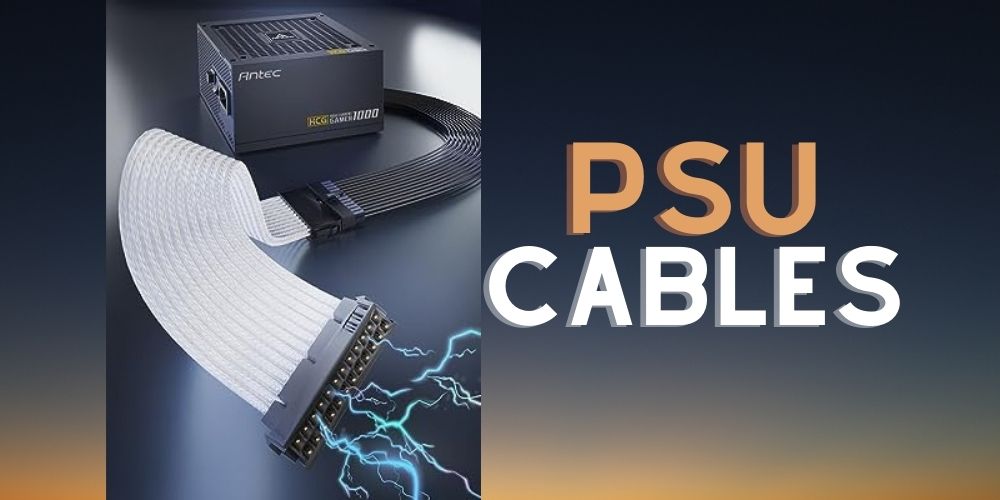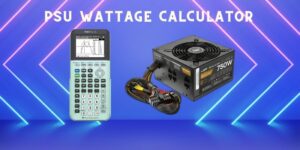Are PSU Cables Universal? Compatibility Demystified
When building or upgrading a computer, a common question that arises is are PSU (Power Supply Unit) cables universal or not. At first glance, it might seem that PSU cables, with their standardized connectors like the 24-pin ATX or 8-pin EPS, could be used interchangeably across different power supplies. This assumption stems from the visual similarity of these connectors, which appear identical regardless of the PSU manufacturer. However, the reality is more complex. While the connectors may look the same, the internal wiring and pin configurations can vary significantly. Using incompatible cables can lead to serious issues, including hardware damage and system instability. Therefore, understanding the nuances of PSU cable compatibility is crucial for any PC builder or upgrader. This guide will explore the myths and facts surrounding the universality of PSU cables, providing valuable insights to ensure the safe and efficient operation of your computer system.
Understanding PSU Cables
PSU cables connect a computer’s power supply unit to various internal components, distributing electrical power. The main 24-pin ATX connector powers the motherboard, while the 8-pin EPS connector supplies the CPU. PCIe cables power graphics cards, and SATA power connectors are for storage devices like SSDs and HDDs. Molex connectors, though less common, serve older components. Modular PSUs have detachable cables, allowing for better cable management, while non-modular PSUs have fixed cables. These cables ensure each component receives the correct voltage and current for optimal performance, making proper connection and management crucial for system stability and efficiency.
Types of PSU Cables:
PSU cables come in various types, each designed for a specific purpose. Some of the most common types include:
1. 24-Pin ATX Cable
The 24-pin ATX cable connects the power supply to the motherboard, supplying power for almost all of its components. It features 24 pins spaced closely together on one end that plug into the power supply, and the other end branches into a main 20-pin connector and 4+4 pin CPU power cable to power today’s high-core count processors. It is a crucial cable for any desktop PC build.
2. CPU 8-Pin/4-Pin EPS Cable
The CPU 8-pin/4-pin EPS cable splits off the main 24-pin ATX connection to solely power today’s powerful multi-core processors. Featuring an 8-pin or complementary 4+4-pin connector, it directly supplies current to the CPU for intensive workloads. Proper seating of this specialized cable is critical for system stability under heavy load.
3. PCIe 6-Pin/8-Pin Cable
The PCIe 6-pin/8-pin cable connects a power supply to high-end graphics cards, delivering supplemental power beyond what the PCIe slot provides. Featuring a pair of 6-pin or 8-pin connectors, it ensures graphics cards with heavy power draws operate at full potential. Gamers and miners rely on this cable to avoid throttling during intense GPU workloads.
4. SATA Power Cable
SATA power cable connects power supply connectors to a computer’s SATA data cables, delivering electricity to internal storage devices like hard disk drives and solid-state drives. It features multiple small right-angle connectors that slot securely into drives, extending stable power to multiple storage peripherals simultaneously through a single cable.
5. Peripheral/Molex Cable
The peripheral/Molex cable supplies auxiliary power from a power supply to various internal and external devices. Featuring several small 4-pin connectors, it powers case fans, CD/DVD drives, and other older components. Though being phased out by SATA, the Molex cable still enables enthusiasts to tap into additional PSU power for extensive peripheral connectivity.
The Myth of Universality
The belief that PSU cables are universal likely arises from the standardized design of the connectors. For example, a 24-pin ATX connector appears identical across different PSUs. However, this visual similarity can be deceptive. While the connectors may look the same, the internal wiring and pin configurations can differ significantly between manufacturers and models. This means that using cables interchangeably without ensuring compatibility can result in hardware damage or system instability, highlighting the importance of using the correct cables for your specific PSU.
Manufacturer-Specific Wiring:
The reality is that PSU cables are not universal. One major reason is that different PSU manufacturers may use different pinouts (the arrangement of wires in the connectors) even if the connectors themselves are the same. This means that a cable from one brand of PSU might not work correctly—or could even cause damage—if used with a PSU from another brand.
For example, while the physical connector for a PCIe power cable may fit into the graphics card’s power socket, the wiring arrangement (pinout) could differ between manufacturers. Using a cable with the wrong pinout could result in inadequate power delivery, potentially damaging the component.
Safety Concerns:
Using mismatched PSU cables can lead to severe consequences:
- Electrical Short Circuits: Incorrect pinouts can create short circuits, damaging the PSU, connected components, or both.
- Component Damage: Insufficient or incorrect power delivery can damage sensitive electronics like the motherboard, CPU, or graphics card.
- Fire Hazard: In extreme cases, electrical faults can cause overheating or even fires.
Given these risks, it is crucial to use the cables that come with your PSU or ensure compatibility when sourcing replacement cables.
Modular vs. Non-Modular PSUs
The question of universality often arises in the context of modular and semi-modular PSUs, where cables can be detached from the PSU itself.
Non-Modular PSUs:
In non-modular PSUs, all cables are permanently attached to the PSU. This design simplifies the question of compatibility since all provided cables are guaranteed to work with the PSU. The downside is less flexibility in cable management, leading to potentially more clutter within the case.
Modular and Semi-Modular PSUs:
Modular and semi-modular PSUs allow users to connect only the cables they need, reducing clutter and improving airflow within the case. However, this flexibility introduces a critical issue: the need for compatible cables.
- Modular PSU Cables: Modular PSUs come with a set of detachable cables, each with a connector that fits into a specific port on the PSU. These connectors may look similar across different brands but often have different wiring configurations.
- Interchangeability: While it might seem convenient to use cables from one modular PSU with another, this can lead to significant problems unless the PSUs are from the same manufacturer and model series. Even within the same brand, different models may have different pinout configurations.
The Role of Standardization Bodies
Standardization bodies play a crucial role in the development and implementation of PSU cable standards, though their focus tends to be more on connectors rather than the wiring itself. Industry bodies have established specifications like the ATX standard, which outlines the design and pin functions for connectors such as the 24-pin ATX and 8-pin EPS. However, these standards do not mandate consistency in the internal wiring of modular power supply units. Consequently, while the connectors may be uniform, the specific wiring arrangements within modular PSUs can vary significantly, leading to potential compatibility issues and variability in PSU performance.
Brand-Specific Compatibility
Some manufacturers produce PSUs with proprietary cable designs, ensuring that only their cables work with their PSUs. This approach can enhance safety and reliability but at the cost of universality.
Examples of Brand-Specific Designs:
- Corsair: Corsair’s modular PSUs often use cables with proprietary connectors on the PSU side. While some compatibility exists across different Corsair models, users must check the specific compatibility lists provided by Corsair.
- EVGA: Similarly, EVGA provides detailed compatibility information for their PSU cables, often stating that cables from one series should not be used with another.
Why Manufacturers Do This:
- Safety: Ensuring that only compatible cables are used minimizes the risk of electrical faults.
- Reliability: Proprietary designs can optimize power delivery and reduce the chance of component failure.
- Customer Support: Easier troubleshooting and support if customers use the designated cables.
Third-Party Cables
Given the non-universality of PSU cables, the market has seen the emergence of third-party cable manufacturers. These companies produce cables designed to be compatible with specific PSU models from various brands. Third-party cables are alternatives to the original cables provided by PSU manufacturers. They offer a variety of options in terms of length, colour, and design, catering to the customization needs of PC builders. However, using third-party cables can be risky because they might not always adhere to the same quality and safety standards as original manufacturer cables. This can lead to potential compatibility issues, electrical faults, or even damage to PC components. Therefore, it’s essential to ensure that third-party cables are sourced from reputable manufacturers and are compatible with the specific PSU and PC setup.
Benefits and Risks
- Customization: Third-party cables often offer aesthetic enhancements, like custom sleeving and colour options, which appeal to PC builders looking to create visually striking builds.
- Compatibility: While reputable third-party manufacturers ensure their products match the pinouts of specific PSU models, users must verify compatibility.
- Risks: Using third-party cables without proper verification can lead to the same risks as using incompatible OEM cables, including potential damage to components.
Recommendations
- Research: Always check the compatibility lists provided by third-party cable manufacturers.
- Quality: Opt for cables from well-known, reputable manufacturers with good reviews.
- Verification: Cross-check with the PSU manufacturer’s specifications to ensure pinout compatibility.
Compatibility Factors
Now, let’s address the burning question: Are PSU cables universal? The short answer is no, PSU cables are not universal. They are specific to the power supply unit and must match the PSU’s brand and model.
There are several reasons for this lack of universality:
- Pin Arrangement: Different PSU manufacturers use varying pin arrangements on their connectors, making them incompatible with cables from other brands.
- Voltage and Current Ratings: PSU cables are designed to handle specific voltage and current ratings. Using a cable with the wrong ratings can lead to electrical issues or even damage your components.
- Connector Shape and Size: PSU connectors can differ in shape and size, making them physically incompatible with connectors from other PSUs.
PSU Cable Connectors
Modern power supplies feature a variety of cable connectors to interface with different PC components. The 24-pin ATX connector sits at the heart of the system, with additional 4+4-pin and 8-pin cables dedicated to power-hungry CPUs. Discrete graphics cards rely on 6-pin or 8-pin PCIe connectors, while 2.5-inch and 3.5-inch drives use SATA power ports. Multiple 4-pin Molex connectors provide spare power for fans and other devices. Carefully routing and connecting these distinct PSU cables is crucial for stable, resilient computer performance under any workload.
The Importance of Using Correct Cables
To underscore the importance of using the correct PSU cables, consider this scenario: You’ve decided to upgrade your PSU to a higher wattage unit to support a new graphics card. Excitedly, you connect your existing cables from the old PSU to the new one, thinking it’s a convenient way to save time. However, what you don’t realize is that the new PSU has a slightly different pin arrangement on its connectors.
As you power up your PC, you hear a loud pop, and your computer goes dark. The mismatched cables have caused a short circuit, damaging your motherboard, graphics card, and possibly more components. Now, what could have been a simple upgrade has turned into an expensive disaster.
PSU Cable Extension and Customization
While you should never mix and match PSU cables, you have some flexibility regarding cable extensions and customization. There are aftermarket PSU cable extension kits available that allow you to extend or replace your PSU cables. These kits are typically designed to be compatible with specific PSU models, so choose one that matches your PSU.
Additionally, some enthusiasts opt for custom cables that are tailor-made for their systems. These cables are often meticulously crafted to match a specific colour scheme or aesthetic. If you’re considering custom cables, work with a reputable manufacturer or retailer to ensure compatibility and safety.
Safety Considerations
When dealing with PSU cables, safety should always be a top priority. Here are some essential safety considerations:
- Read the PSU Manual: Always consult your PSU’s manual for guidance on cable compatibility and usage.
- Labeling: Some PSU cables come with labels indicating their compatibility. Pay attention to these labels and use them as a reference.
- Document Your Setup: Take photos or notes of your cable connections before making any changes. This will help you restore your system if anything goes wrong.
- Replace Damaged Cables: If you have damaged cables, it’s crucial to replace them with the correct replacements from the PSU manufacturer.
- Avoid Third-Party Cables: Whenever possible, use cables provided by the PSU manufacturer, or trusted extensions designed for your PSU model.
Conclusion
In conclusion, PSU cables are not universal. While connectors may appear identical, the internal wiring (pinout) can vary significantly between different manufacturers and even different models from the same manufacturer. This lack of standardization is primarily due to safety and reliability concerns, as ensuring that only compatible cables are used reduces the risk of electrical faults and component damage.
For non-modular PSUs, the issue is straightforward since all cables are permanently attached and guaranteed to work with the PSU. However, for modular and semi-modular PSUs, users must exercise caution, using only the cables that come with the PSU or ensuring any replacements are explicitly compatible. When in doubt, consult the PSU manufacturer’s documentation and compatibility guides. Additionally, consider the potential benefits and risks of using third-party cables, and always prioritize compatibility and safety over convenience or aesthetics.
The bottom line is that while the quest for universal PSU cables might seem appealing for their convenience, the reality is far more complex. Understanding the specifics of PSU cables and ensuring proper compatibility is essential for any computer builder or enthusiast aiming to create a reliable and safe system.
FAQs
1. Can I use PSU cables from my old power supply with a new one?
No, it’s not advisable to use PSU cables from an old power supply with a new one. PSU cables are not universal and must match the brand and model of the power supply unit to avoid compatibility and safety issues.
2. What should I do if I accidentally use the wrong PSU cables?
If you accidentally use the wrong PSU cables and experience issues, immediately disconnect your computer from power and assess the damage. Replace any damaged components and ensure you are using the correct cables before powering up again.
3. Are there any exceptions to using PSU cables from different manufacturers?
There are very few exceptions, and even in those cases, it’s not recommended. Some high-end PSU manufacturers offer cable compatibility with specific models, but it’s always safer to use cables provided by the same manufacturer.
4. Can I extend my PSU cables with extensions from a different manufacturer?
Yes, you can extend your PSU cables with extension cables, but make sure to choose extensions designed for your PSU model. Extension cables are generally safer to use as they do not directly connect to the PSU.
5. Are there any risks involved in using mismatched PSU cables?
Using mismatched PSU cables can result in a range of risks, including component damage, data loss, electrical issues, and even fire hazards. It’s essential to prioritize safety and compatibility when dealing with PSU cables.
Last Updated on 23 June 2024 by Ansa Imran

Ansa Imran, a writer, excels in creating insightful content about technology and gaming. Her articles, known for their clarity and depth, help demystify complex tech topics for a broad audience. Ansa’s work showcases her passion for the latest tech trends and her ability to engage readers with informative, well-researched pieces.