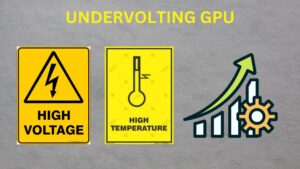Best Desktop PSUs | Silent, Efficient, and Future-Proof Options
Your PC’s power supply unit (PSU) is the heart that keeps every other component alive and stable. While GPUs and CPUs often steal the spotlight, your PSU silently determines how reliable, efficient, and safe your entire setup will be. Choosing the wrong PSU can lead to crashes, random restarts, or worse, fried components. Choosing the right one, on the other hand, gives you stable power delivery, peace of mind, and room for future upgrades. In 2025, the PSU market will have evolved with ATX 3.1 and PCIe 5.1 standards, ensuring better compatibility with the latest GPUs from NVIDIA and AMD. Efficiency ratings have improved, modular designs are more common, and even budget PSUs now offer premium features like silent fan modes and longer warranties. This article dives deep into the 10 best desktop PSUs in 2025, explaining what makes them stand out, their pros and cons, and how to pick the right one for your setup.
What Is a PSU and Why Does It Matter for Your PC
The power supply unit (PSU) converts the alternating current (AC) from your wall outlet into direct current (DC) that your computer’s components can use. It also distributes different voltages to the motherboard, GPU, storage, and other parts, ensuring everything runs smoothly.
Many people underestimate the importance of a PSU, but it’s the foundation of system stability. Even if you have the best GPU or CPU, an unstable or inefficient PSU can lead to hardware failure, crashes, or poor performance. Think of it like a car’s engine, you wouldn’t install a Ferrari engine and power it with cheap, low-quality fuel, right?
A high-quality PSU provides:
- Stable voltage regulation to protect sensitive components.
- High efficiency to reduce wasted energy and lower electricity bills.
- Quiet operation with intelligent fan curves.
- Long lifespan due to superior build quality and components (like Japanese capacitors).
- Future compatibility with modern GPU connectors (12VHPWR and ATX 3.1 support).
Whether you’re building a budget PC or an extreme gaming rig, the PSU is one component you should never cheap out on.
The Top Best Desktop PSUs in 2025
Let’s dive into the real stars of the show, the 9 best desktop PSUs that combine power, reliability, and innovation for all kinds of PC builders.
1. Corsair RM850x:
The Corsair RM850x remains one of the most reliable and balanced power supplies. It delivers 850 watts of clean, stable power ideal for high-end gaming builds and workstations. With its 80 PLUS Gold certification, it ensures over 90% efficiency under typical loads, minimising waste and heat. Corsair’s Zero RPM fan mode keeps the PSU completely silent during light workloads, while the fully modular design makes cable management effortless. Corsair’s build quality is top-tier, featuring 100% Japanese capacitors and a 10-year warranty, giving you long-term confidence. It’s also ATX 3.1 compliant, meaning it’s ready for the latest NVIDIA RTX 4000-series and upcoming GPUs.
Pros:
- Excellent efficiency and voltage stability.
- Whisper-quiet operation.
- Long warranty and premium build.
- Fully modular for clean builds.
Cons:
- Slightly more expensive than other Gold PSUs.
- May be overkill for budget systems.
If you’re building a gaming or creative workstation, the RM850x offers the perfect mix of power, silence, and reliability, easily earning its place as one of the best PSUs of 2025.
2. Seasonic PRIME TX-1300:
When it comes to pure performance, Seasonic PRIME TX-1300 stands in a league of its own. Designed for enthusiasts, overclockers, and workstation professionals, it delivers a whopping 1300W of Titanium-rated power. With 94% efficiency, ultra-low ripple, and industry-leading voltage regulation, this PSU ensures rock-solid stability even under extreme loads. It’s built using the best components available, including top-grade capacitors and advanced thermal management. Despite its massive power output, the PRIME TX-1300 runs surprisingly quiet, thanks to its fluid dynamic bearing fan and smart fan control. It’s fully modular, supports ATX 3.1, and includes dual 12VHPWR connectors for next-gen GPUs.
Pros:
- Exceptional power delivery.
- Titanium efficiency rating.
- 12-year warranty — one of the best in the industry.
- Ultra-quiet operation even at high loads.
Cons:
- Expensive.
- Overkill for most mainstream users.
If you demand the absolute best and run power-hungry setups like dual GPUs or heavy rendering rigs, the Seasonic PRIME TX-1300 is an investment worth making.
3. be quiet! Dark Power 13:
As its name suggests, the be quiet! Dark Power 13 is built for silence without compromising power or efficiency. Available in 750W, 850W, and 1000W variants, this PSU is 80 PLUS Titanium certified, offering incredible efficiency and near-silent operation. The frameless Silent Wings fan is engineered for minimal turbulence and noise, while the modular design keeps your build neat. It’s also ATX 3.1 and PCIe 5.1 compliant, ensuring future-proof compatibility with modern
Pros:
- Virtually silent operation.
- Titanium-level efficiency.
- Premium build quality and aesthetics.
- Innovative overclocking features.
Cons:
- Slightly larger than average.
- Premium pricing.
For silence enthusiasts and high-end builders, the Dark Power 13 is unmatched in 2025 — elegant, efficient, and powerful.
4. Cooler Master MWE Gold 850 V3:
The Cooler Master MWE Gold 850 V3 strikes a fantastic balance between performance, affordability, and modern features. As the name suggests, it’s 80 PLUS Gold certified, offering up to 90% efficiency under load. What sets this model apart is its ATX 3.1 compliance, which ensures compatibility with next-generation graphics cards and the latest motherboard standards. The smart thermal control system keeps it quiet during light use and ramps up only when necessary. Its fully modular design, high-quality capacitors, and compact size make it ideal for gamers who want a powerful yet tidy build.
Pros:
- Affordable and reliable.
- Gold efficiency and modern connector support.
- Compact and modular.
Cons:
- Not as silent as premium models.
- Shorter warranty (5 years).
For gamers who want modern features without overspending, the Cooler Master MWE Gold 850 V3 delivers excellent performance for the price.
5. Montech Century II 1050W:
The Montech Century II 1050W is a standout example of how the PSU market has evolved offering premium-level performance at a surprisingly affordable price. This power supply is 80 PLUS Gold certified, but it performs so efficiently that it rivals some Platinum models in real-world conditions. With 1050 watts of clean power, the Century II is more than capable of handling high-end gaming setups or workstations. It’s ATX 3.1 compliant and includes a native 12VHPWR connector, so you don’t need messy adapters for your RTX 4080 or 4090.
What makes this PSU even more impressive is its ultra-low ripple suppression, quiet fan design, and high-quality capacitors that ensure rock-solid reliability. Despite being from a newer brand, Montech has proven itself in 2025 as a serious player in the PSU space. The fully modular design makes cable management effortless, and the sleek matte-black finish fits seamlessly into any build aesthetic. Its compact frame allows it to fit easily in most mid-tower and full-tower cases.
Pros:
- Excellent efficiency and performance for the price.
- Modern design with ATX 3.1 support.
- Fully modular with native 12VHPWR connector.
- Great cooling and low noise levels.
Cons:
- The warranty is shorter (5 years) than that of top-tier brands.
- A slight coil whine is reported under specific loads.
If you’re a gamer or content creator looking for a budget-friendly PSU that delivers high-end reliability, the Montech Century II 1050W is easily one of the best choices of 2025. It punches far above its price class and proves that you don’t need to overspend for quality.
6. SilverStone Extreme 1200R SFX-L:
When you think of small form factor (SFF) builds, you usually imagine compromises less power, more heat, or limited expandability. The SilverStone Extreme 1200R SFX-L, however, breaks all those limitations. This beast delivers 1200 watts of power in a compact SFX-L form factor, making it one of the most powerful small PSUs ever built. It’s 80 PLUS Platinum certified, offering top-tier efficiency and reduced energy waste. SilverStone designed this PSU for enthusiasts who build mini-ITX or compact gaming PCs but still need serious power for high-end GPUs like the RTX 4090 or AMD RX 7900 XTX. The fully modular cables make cable management possible even in tight spaces, while the custom 120mm silent fan ensures cool operation without excess noise. Its Japanese capacitors and solid build quality guarantee long-term reliability. Moreover, it’s PCIe 5.1 ready, ensuring full compatibility with next-gen components.
Pros:
- Incredible power output for its size.
- Platinum efficiency rating.
- Compact, modular, and high-quality components.
- Great thermal control and quiet fan design.
Cons:
- Very expensive for an SFX-L unit.
- Can be difficult to source due to high demand.
For PC builders who want maximum power in minimum space, the SilverStone Extreme 1200R SFX-L is an engineering marvel perfect for high-performance compact builds in 2025.
7. Corsair SF750 Platinum:
The Corsair SF750 Platinum continues to dominate the SFX PSU market in 2025. Despite its small size, this PSU delivers 750 watts of clean, stable power enough to handle even high-end GPUs and CPUs in compact builds. Its 80 PLUS Platinum certification guarantees exceptional efficiency, keeping heat generation low and minimising fan usage. The Zero RPM fan mode ensures silent operation during light loads, making it ideal for quiet home or office setups.
Corsair’s reputation for durability shines here; the SF750 is built with premium capacitors, tight voltage regulation, and a 7-year warranty for peace of mind. It’s also fully modular, with custom short cables designed specifically for small cases. This PSU’s compact design doesn’t mean compromise; it’s PCIe 5.1 ready and ATX 3.1 compliant, ensuring you can use the latest GPUs without hassle.
Pros:
- Platinum efficiency in a small form factor.
- Silent operation and great cooling.
- Fully modular with custom cables.
- Perfect for mini-ITX and SFF enthusiasts.
Cons:
- Price per watt is higher due to the compact design.
- Limited to 750W, so not ideal for multi-GPU setups.
If you’re building a mini-ITX gaming rig or a portable workstation, the Corsair SF750 Platinum offers unmatched efficiency, quietness, and reliability. It remains the gold standard for small PSUs even years after its release.
8. Enermax PlatiGemini 1200W:
The Enermax PlatiGemini 1200W is built for one purpose: uncompromising performance. Designed for extreme users, it features 80 PLUS Platinum efficiency, ATX 3.1 compliance, and support for dual 12VHPWR connectors making it ideal for future-proof gaming and workstation builds. Enermax’s engineers packed this PSU with premium internal components, including dual-conversion topology and zero RPM mode, which allow it to remain silent during light to medium workloads. The smart airflow control system keeps temperatures low while maintaining minimal noise.
Its fully modular cable system provides flexibility and clean cable management, while the sleek black exterior adds a professional finish to your setup. The PSU is also equipped with industrial-grade capacitors and over-voltage, over-current, and short-circuit protection, ensuring long-term safety.
Pros:
- Platinum efficiency and stable power delivery.
- Dual 12VHPWR connectors for future GPUs.
- Excellent cooling and build quality.
- Great for high-end gaming or creative workloads.
Cons:
- Slightly bulkier than competitors.
- Pricey, targeted at enthusiasts and professionals.
If you’re assembling a dream PC build, the Enermax PlatiGemini 1200W is an ideal investment that blends brute strength, efficiency, and futuristic design. It’s one of the best PSUs in 2025 for those who want no compromises.
9. EVGA 600 BR
For those just entering the world of PC building or upgrading a modest setup, the EVGA 600 BR is the perfect starter PSU. It’s an 80 PLUS Bronze certified unit, delivering decent efficiency at an incredibly affordable price point. While it lacks modular cables and advanced features like hybrid fan control, it offers something equally important: dependable performance and safety. The 600W capacity is ideal for budget to mid-range builds featuring CPUs like the Ryzen 5 or Intel Core i5 and GPUs like the RTX 3060 or RX 6600 XT. The EVGA 600 BR uses quiet fan technology, ensuring it doesn’t get too loud even under moderate loads. It includes standard protections such as OCP (Over Current Protection), OVP (Over Voltage Protection), and SCP (Short Circuit Protection) — keeping your components safe from power anomalies.
Pros:
- Very affordable and reliable.
- Decent efficiency for entry-level builds.
- Trusted EVGA brand with solid customer service.
Cons:
- Non-modular, so cable clutter can be an issue.
- Bronze rating means less efficiency.
- Shorter lifespan compared to Gold-rated models.
If you’re building your first gaming PC or just upgrading an older desktop, the EVGA 600 BR gives you reliable power at a great price. It’s not fancy, but it’s dependable and that’s what matters most for entry-level builders.
Key Factors to Consider When Buying Desktop PSUs
1: Wattage and Power Requirements:
Before picking desktop PSUs, you must determine how much power your system actually needs. Every component from your CPU to your graphics card has a TDP (Thermal Design Power) rating that tells you how much power it draws. Add those numbers up, and then add about 20–30% headroom to give your PSU breathing room.
For example, if your total system power draw is around 500W, a 750W PSU is ideal. That extra headroom ensures the PSU isn’t constantly running at full capacity, which improves efficiency, reduces heat, and prolongs lifespan. It’s also smart to think about future upgrades. If you plan to install a more powerful GPU later, opt for a higher wattage PSU now. PSUs in the 750W–1000W range are ideal for most gamers and creators.
2: Efficiency Ratings (80 PLUS Certifications)
You’ve probably seen labels like 80 PLUS Bronze, Gold, Platinum, or Titanium on PSUs. These certifications indicate how efficiently a PSU converts AC power to DC.
Here’s a quick breakdown:
| Certification | Efficiency @ 50% Load |
|---|---|
| 80 PLUS Bronze | 85% |
| 80 PLUS Silver | 88% |
| 80 PLUS Gold | 90% |
| 80 PLUS Platinum | 92% |
| 80 PLUS Titanium | 94% |
Higher efficiency means less power wasted as heat, which translates to lower electricity bills and quieter operation.
In 2025, 80 PLUS Gold is the sweet spot for most users, offering great efficiency without breaking the bank. Enthusiasts and professionals might prefer Platinum or Titanium models for absolute stability and long-term savings.
3: Modularity: Full, Semi, and Non-Modular:
Cable management can make or break your PC build. Modular PSUs help keep things clean and efficient.
- Non-Modular: All cables are fixed, which can cause clutter in smaller cases.
- Semi-Modular: Only essential cables (like motherboard and CPU) are attached; others are detachable.
- Fully Modular: Every cable can be detached, allowing you to use only what you need.
If you care about airflow, aesthetics, and ease of maintenance, a fully modular PSU is worth the extra cost. It’s also much easier to swap out cables when upgrading or troubleshooting.
4: Build Quality and Warranty:
A PSU’s internal components matter just as much as its specs. Look for Japanese capacitors, solid soldering, and strong voltage regulation. These elements ensure reliability under load and longer operational life. Most premium PSUs come with 7- to 10-year warranties, which is a strong indicator of trust from the manufacturer. Corsair, Seasonic, and be quiet! are among the top brands that consistently offer high-quality components and long warranties.
5: Noise Levels and Cooling Performance:
No one wants a PC that sounds like a jet engine. Thankfully, many modern PSUs feature hybrid fan modes that keep the fan off at low loads and spin up only when necessary.
If you’re building a silent workstation or media PC, look for PSUs with:
- Zero RPM fan modes.
- Fluid dynamic bearing (FDB) fans.
- Optimised thermal design.
The be quiet! Dark Power 13 and Corsair RM850x are perfect examples of near-silent PSUs that don’t sacrifice cooling efficiency.
How to Choose the Right Desktop PSUs for Your Build
Picking the right PSU can be overwhelming, especially with all the wattages, certifications, and brands available. However, if you approach the process systematically, you can find the perfect unit that balances cost, efficiency, and reliability. Let’s break it down into simple, actionable steps:
1. Determine Your Power Needs
Use an online PSU calculator or manually total the TDP (Thermal Design Power) of your CPU, GPU, and other components. Always add 20–30% headroom above that number. This ensures your PSU isn’t running at full load constantly, improving its longevity and efficiency.
Example:
If your setup draws 550W under full load, aim for a 700W–750W PSU. This not only gives breathing room for future upgrades but also keeps your system stable during peak loads.
2. Check GPU and CPU Compatibility
Modern GPUs like the RTX 4090 or RX 7900 XTX have specific power connector requirements (often a 16-pin 12VHPWR). Make sure your PSU includes native ATX 3.1 connectors to avoid using adapters that can cause potential issues.
3. Pick the Right Efficiency Rating
Efficiency ratings (80 PLUS Bronze, Gold, Platinum, Titanium) matter more than you might think. A Gold-rated PSU is usually the best sweet spot it delivers strong efficiency without the steep price tag of Titanium models. Platinum or Titanium PSUs are ideal for professional workstations or power users who run systems 24/7.
4. Go Modular for Better Cable Management
A fully modular PSU allows you to connect only the cables you need, keeping your case neat and improving airflow. Semi-modular units are fine for mid-range builds, but non-modular PSUs often lead to unnecessary cable clutter.
5. Consider Noise and Cooling
If you value quiet operation, look for PSUs with Zero RPM fan modes or hybrid cooling systems. These units keep fans off during light workloads and only spin them up when temperatures rise. Models from be quiet! and Corsair excels in this department.
6. Prioritise Build Quality and Warranty
Always opt for PSUs with Japanese capacitors, tight voltage regulation, and long warranties (7–12 years). These features indicate superior craftsmanship and better durability. Brands like Seasonic, Corsair, and EVGA consistently score high in this regard.
7. Think About Future Upgrades
If you plan on upgrading your GPU or CPU within a few years, get a PSU with slightly more wattage than your current setup needs. For example, if you’re using an RTX 4070 now but might move to an RTX 5090 later, choose at least an 850W–1000W PSU now to save yourself an upgrade later.
Common PSU Buying Mistakes and How to Avoid Them
Even experienced builders can fall into PSU-related traps. Here are the most common mistakes and how you can steer clear of them:
1. Buying Based Only on Wattage
Many assume a higher wattage automatically means a better PSU. But wattage is just one part of the equation. A cheap 1000W Bronze-rated PSU can perform worse than a quality 750W Gold-rated one. Always prioritise build quality, efficiency, and brand reputation over sheer wattage.
2. Ignoring Efficiency Ratings
A low-efficiency PSU wastes more energy as heat, leading to higher electricity bills and louder fan noise. Over time, the extra heat can also degrade internal components. Aim for 80 PLUS Gold or better if your budget allows.
3. Forgetting About Connectors
Not all PSUs include the latest connectors. Modern GPUs often require 16-pin (12VHPWR) connectors, so using adapters with older PSUs can cause cable stress or even melting under high load. Always verify connector compatibility before purchasing.
4. Overlooking Size and Case Compatibility
Before buying, check your case specifications. Some smaller mid-tower or mini-ITX cases can’t fit large ATX or extended PSUs. Compact units like the Corsair SF750 Platinum or SilverStone Extreme 1200R SFX-L are great for tight builds.
5. Skipping Brand Research
Stick with reputable manufacturers like Corsair, Seasonic, be quiet!, EVGA or Cooler Master. These brands have proven reliability and consistent build quality. Unknown brands might offer lower prices, but often cut corners in safety and efficiency.
6. Neglecting the Warranty
A PSU with a 7- to 10-year warranty is a good sign that the brand trusts its product. Short warranties (3–5 years) can indicate lower build quality or cheaper components.
7. Using an Old PSU for a New Build
If your PSU is more than 5–6 years old, consider replacing it. Power supplies degrade over time, and older models might lack the connectors or stability required for modern hardware.
8. Forgetting About the Future
A PSU isn’t something you replace often. Investing in a high-quality unit now ensures stability and compatibility for many years. Spending a little more today can save you from costly damage or instability later.
Conclusion – Best Desktop PSUs
A reliable power supply unit isn’t just another component in your PC, it’s the foundation that holds everything together. Without stable and efficient power delivery, even the most powerful processor or graphics card can’t perform to its potential. Choosing the right desktop PSUs is about more than wattage; it’s about trust, longevity, and balance. A well-built, efficient PSU protects your investment, ensures system stability, and keeps your machine running quietly and cool for years.
When buying one, focus on quality over quantity. Look for strong efficiency ratings, solid construction, modern connectors, and a generous warranty. Think about the future, not just your current setup, because the best PSU is one that grows with your system. In the end, a dependable PSU gives you something that can’t be measured in watts or volts: peace of mind. It’s the silent guardian of your PC, working behind the scenes so every other part of your build can shine.
People Also Ask
1. What PSU wattage do I need for gaming?
Most modern gaming PCs with mid-range GPUs need around 650W–750W. High-end setups with GPUs like the RTX 4090 or RX 7900 XTX should aim for 850W–1000W to ensure stability and upgrade headroom.
2. Is a Gold-rated PSU enough for high-end PCs?
Yes. 80 PLUS Gold PSUs provide excellent efficiency (around 90%) and are suitable for gaming, streaming, and even professional workloads. You only need Platinum or Titanium if you prioritise absolute efficiency or run 24/7 systems.
3. Should I buy a modular or non-modular PSU?
If you care about clean cable management and airflow, go for a fully modular PSU. It’s more convenient and looks better. Non-modular units are fine for budget systems, but can make builds messy.
4. How long do PSUs usually last?
A high-quality PSU can last 7–12 years, especially if it comes from a reliable brand and has an efficiency rating of Gold or higher. Avoid cheap models that may degrade after just a few years.
5. Can a PSU affect gaming performance?
Indirectly, yes. While a PSU doesn’t increase FPS, an unreliable one can cause instability, frame drops, or crashes during gaming. Stable power delivery ensures your GPU and CPU perform at their best without throttling.
Last Updated on 29 October 2025 by Ansa Imran

Ansa Imran, a writer, excels in creating insightful content about technology and gaming. Her articles, known for their clarity and depth, help demystify complex tech topics for a broad audience. Ansa’s work showcases her passion for the latest tech trends and her ability to engage readers with informative, well-researched pieces.