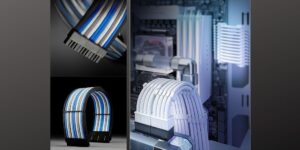Do PSUs Comes With Cables? A Comprehensive Guide
When building a new computer or upgrading an existing one, choosing the right power supply unit (PSU) is crucial. However, many people are unsure whether PSUs come with the necessary cables to connect to their components. When purchasing a power supply unit (PSU), it’s important to understand whether cables are included. While some PSUs come with a full set of cables necessary for connecting to various components in a computer system, others may only include essential cables or none at all. These cables typically include those for motherboard power, CPU power, PCIe connectors for graphics cards, SATA connectors for storage drives, and peripheral connectors for devices like fans and lighting. Checking the specifications and contents of the PSU package ensures you have the necessary cables for your system build.
The Anatomy of a Power Supply Unit
Before delving into the cable question, let’s understand the basics of a PSU. A power supply unit is an essential component of any computer setup. Its primary function is to convert alternating current (AC) from your wall outlet into direct current (DC), which your computer’s components can use. PSUs vary in wattage, efficiency, and form factor, but they all share common components:
- AC Input: A power cord connects The power supply unit to your wall outlet. This is the point where it receives AC power.
- DC Output: The PSU provides DC power to your computer’s components, ensuring they receive the right voltage and current.
- Modular or Non-Modular: PSUs can be modular or non-modular. Modular PSUs allow you to connect only the necessary cables, while non-modular PSUs have fixed cables.
What’s in the Box?
When you purchase a power supply unit, whether online or in a physical store, you might wonder, “Do PSUs come with cables?” The answer is yes, they do. However, the type and quantity of cables included can vary.
- Motherboard Power Cables: All PSUs have the essential cables for connecting to your motherboard. This includes the 24-pin ATX cable and the 4 or 8-pin CPU power cable. These are non-negotiable and necessary for your computer to function.
- Peripheral Cables: Depending on your PSU’s wattage and model, it may come with additional cables for peripherals. This can include SATA power connectors for hard drives and SSDs, Molex connectors for older peripherals, and PCIe power connectors for graphics cards.
- Extras: Some high-end PSUs may include cable extensions, cable combs, or RGB lighting cables for customization and aesthetics.
Do PSUs Come with Cables?
When you’re shopping for a Power Supply Unit (PSU), it’s natural to wonder whether the cables are included in the package. After all, cables are essential to connecting your PSU to the motherboard, GPU, and other components. The short answer is that most PSUs come with cables, but there are some exceptions depending on the type and model of the PSU.
What Cables Are Included with a PSU?
The exact cables that come with a PSU will vary depending on the manufacturer, model, and PSU type (modular or non-modular). However, there are a few standard cables that are typically included:
- 24-Pin ATX Cable: This is the primary power cable that connects the PSU to the motherboard. It delivers power to most of the motherboard’s components. Every PSU usually includes one of these.
- CPU Power Cables: Most PSUs come with at least one 4+4 pin or 8-pin cable for powering the CPU. Higher-end PSUs may provide extra cables to support overclocked or dual-CPU setups.
- PCIe Power Cables: If you’re using a dedicated graphics card, especially high-performance models, the PSU will often include 6+2 pin PCIe cables (for 6-pin and 8-pin connections). These cables provide power to the GPU.
- SATA Power Cables: These cables are used to power SATA drives (HDDs, SSDs, and optical drives). PSUs typically come with at least one of these cables.
- Molex Cables: Although less common in modern systems, some PSUs still come with Molex cables, which are used for older devices or peripherals, such as certain fans and expansion cards.
- Other Special Cables: Depending on the PSU model, you might get extra cables for specialized components, like floppy drives or additional SATA devices. However, these are increasingly rare in newer PSUs.
Does Every PSU Come with Cables?
While most PSUs come bundled with the necessary cables, not every PSU includes them. This mostly applies to modular PSUs.
1: Non-Modular PSUs: These are the more traditional type of PSU, and they generally come with all the cables you’ll need pre-attached to the unit. Since the cables are permanently attached, there’s no need to worry about whether they’re included in the package.
2: Modular PSUs: Modular PSUs give you the flexibility to choose which cables to connect based on your specific needs. They often come with a set of essential cables (like the 24-pin, CPU, and PCIe power cables), but some high-end modular PSUs might not include every cable. Instead, they may offer optional cable kits that you can purchase separately for additional flexibility.
Types of Cables Provided by PSUs:
A Power Supply Unit (PSU) is responsible for converting electrical power from an outlet into usable power for your computer’s internal components. To achieve this, it requires specific cables to connect to the various parts of the system. These cables are designed to carry different voltage and power signals to different hardware, ensuring everything runs smoothly. Below is a breakdown of the most common cables that come with a PSU.
1: 24-Pin ATX Cable:
The 24-pin ATX cable is one of the most critical cables in any PC build. It connects the PSU to the motherboard, delivering the main power to the motherboard and its components.
- Purpose: The 24-pin cable powers the motherboard, CPU, and other essential components. It delivers the primary 12V, 5V, and 3.3V rails needed for stable operation.
- Design: The 24-pin connector is a large, rectangular connector that plugs into the motherboard’s 24-pin power socket. It’s the largest cable provided by the PSU and is essential for powering most modern systems.
Without a 24-pin ATX cable, your system wouldn’t be able to boot up, as it’s the core connection between the PSU and the motherboard.
2: CPU Power Cables:
The CPU power cables are designed to supply dedicated power to your processor. CPUs require a stable and significant power supply, particularly when performing demanding tasks like gaming or rendering.
- Types of CPU Cables: Most PSUs include either a 4+4 pin or 8-pin CPU power cable. Higher-end motherboards (especially those for high-performance CPUs) may require additional power, which means having an 8-pin cable (or even two) for better stability under load.
- Purpose: These cables provide the 12V power that the CPU requires. The 8-pin connector (often split into two 4-pin sections for compatibility) is especially common in systems with powerful processors or those with overclocked CPUs.
If you’re building a high-performance PC, the CPU power cable ensures your processor has the power needed to handle demanding applications.
3: PCIe Power Cables:
The PCIe power cables are used to deliver power to graphics cards and other expansion cards (like high-performance network cards or specialized processing units). High-end GPUs need their own dedicated power, which is why these cables are essential.
- Types of PCIe Cables: PCIe cables typically come in 6+2 pin connectors, meaning each cable has a 6-pin connector that can be extended into an 8-pin connector by adding the extra 2 pins. Some GPUs require a single 6-pin, while others may need one or two 8-pin connectors, depending on their power needs.
- Purpose: These cables are responsible for supplying high-power signals to the graphics card, ensuring that it can handle complex gaming graphics, VR, or GPU-intensive tasks like rendering.
A solid, reliable PCIe power connection is necessary to prevent instability or crashes, especially when the GPU is running at full load.
4: SATA Power Cables:
The SATA power cables provide power to devices like hard drives (HDDs), solid-state drives (SSDs), and optical drives (though these are less common now).
- Design: SATA power cables typically have 15 pins, and they are smaller and more compact than other power cables. They are designed to plug into the power connectors of SATA devices.
- Purpose: These cables deliver 3.3V, 5V, and 12V power, which are the required voltages for most modern storage devices. The SATA power cable ensures that your hard drive or SSD can read and write data, allowing your system to boot up and access files.
Since SATA power connectors are often used in storage devices, having enough SATA power cables is crucial for a multi-drive setup.
5: Molex Cables:
The Molex cables are older connectors that used to be common in power supplies, primarily for hard drives and fans. Although they are largely outdated, some PSUs still provide Molex cables for compatibility with older devices.
- Design: A Molex connector has 4 pins and is rectangular. It provides 5V and 12V power.
- Purpose: Molex cables were widely used to power older components like PATA hard drives, floppy disk drives, and some case fans. Although modern PCs no longer use Molex connectors as frequently, they are still included in some PSUs for users who might have legacy devices or special components requiring them.
In many newer builds, Molex connectors may be unnecessary, but they can still be useful for specific applications or older hardware.
6: Other Special Cables:
Some PSUs come with additional or specialized cables for unique configurations and use cases. These cables vary depending on the brand and model of the PSU.
- Floppy Drive Cables: These 4-pin cables were used for floppy disk drives, though they are mostly obsolete today. If included, these are used for legacy systems that require floppy drives.
- Fan Cables: Some PSUs include cables that can power case fans directly from the PSU. These cables are generally not needed for most modern cases, but they can help streamline cable management and ensure your fans receive dedicated power.
- Extra Modular Cables: In some high-end modular PSUs, manufacturers provide additional cables for extra GPUs, additional storage devices, or other components that may need more power connections. These cables can be purchased separately if needed.
These special cables are not always necessary but can be quite helpful in certain situations, especially if you are working with legacy hardware or planning for future upgrades.
Matching PSU Cables to Your Components:
While PSUs do come with cables, you must ensure that the included cables are compatible with your components. Here’s how to do that:
1. Check PSU Wattage:
- Make sure your PSU’s wattage is sufficient for your components. A high-end gaming PC with a powerful GPU may require more PCIe power connectors, which some lower-wattage PSUs may not provide.
2. Modular vs. Non-Modular:
- You can select the cables you need if you have a modular PSU. If you have a non-modular PSU, ensure it comes with the cables for your specific setup. In some cases, you might need adapters.
- High-end graphics cards often require specific connectors. Ensure your PSU provides the necessary PCIe power connectors that match your GPU’s requirements.
4. Storage Devices:
- If you have multiple storage devices, ensure your PSU has enough SATA power or Molex connectors to accommodate them all.
Upgrading or Customizing Your PSU Cables:
Sometimes, you may want to upgrade your cables for aesthetics, cable management, or compatibility. Many companies offer custom cable kits that are compatible with various PSUs. When choosing custom cables, consider the following:
- Compatibility: Ensure the custom cables are compatible with your PSU and components. Check the manufacturer’s website or product listings for compatibility information.
- Aesthetics: Custom cables allow you to choose colours, materials, and sleeving styles that match your desired theme or aesthetic preferences, enhancing the overall look of your build.
- Cable Management: Custom cables can be tailored to specific lengths and configurations, improving cable management and airflow within the case for better cooling performance and aesthetics.
- Modularity: Some PSU cable sets offer modular designs, allowing you to swap out individual cables as needed without replacing the entire set, providing flexibility for future upgrades or changes.
- Sleeving: Look for cables with high-quality sleeving, which not only improves aesthetics but also provides durability and protection.
- Quality and Safety: Choose custom cables from reputable manufacturers known for using high-quality materials and adhering to safety standards to ensure reliable performance and safety for your system.
Are Cables Always Compatible?
One of the crucial factors when selecting cables for your Power Supply Unit (PSU) is ensuring compatibility with both the PSU itself and your components. Not all cables are the same, and compatibility can vary across different PSU brands, cable lengths, and PSU types. Let’s dive into the key considerations regarding PSU cable compatibility.
1: Compatibility with Different PSU Brands:
When you buy a PSU, the cables provided are generally designed to work with that specific unit. However, if you’re looking to replace or upgrade cables, the compatibility between PSU brands can be tricky.
- Proprietary Connectors: Some PSU brands use proprietary connectors or designs for their cables, making it impossible to use cables from other manufacturers. For example, Corsair, EVGA, and Seasonic all have unique cable designs for their modular PSUs. Even though the connectors may look similar, the pinout (the arrangement of pins inside the connector) may vary, preventing cables from being interchangeable.
- Universal PSU Cables: Some brands follow industry standards and use universal connectors for certain cable types, such as the 24-pin ATX, 6+2 PCIe, and SATA power connectors. In these cases, cables from different manufacturers may be compatible with one another, as long as the connectors align properly. However, it’s always recommended to check the specific PSU’s manual for compatibility before swapping cables between different brands.
- Modular PSUs and Cable Kits: Many modular PSUs come with detachable cables, and some brands offer replacement cable kits for specific PSU models. If you’re considering purchasing cables from a different manufacturer, make sure they are labelled as compatible with your PSU model or use cables from the same manufacturer to avoid any potential issues.
To ensure compatibility, always check if the PSU supports third-party cables or if it requires proprietary connectors for its modular design.
2: PSU Cable Lengths and Fit:
Not all PSUs provide cables of the same length, and this can create challenges when it comes to cable management and fitting cables into your PC case. The length of your PSU cables can influence how neat and efficient your build will be.
- Standard Cable Lengths: Most PSUs come with standard cable lengths that will fit in typical ATX cases. For example, the 24-pin ATX cable will generally be long enough to reach from the PSU at the bottom or top of the case to the motherboard.
- Cable Length Issues: The length of certain cables, such as the CPU power cable or PCIe power cables, can become an issue if you’re using a full tower or larger case. These cables may not be long enough to reach the necessary components. If the cables are too short, you might have to buy additional extension cables to make them work.
- Longer Cables for Larger Cases: Some PSU brands offer longer cables or even customized cable kits to fit larger cases or custom PC builds. If you’re building a PC with a larger form factor case (e.g., full tower or E-ATX), be sure to check if the PSU cables will be long enough for your needs. It’s also worth checking the cable management features of your case to ensure the cables will fit without strain.
- Modular Cables: With modular PSUs, you typically have the option to choose the cable lengths you need based on your build. This is advantageous because you can avoid having excess cable length cluttering up your case.
3: Modular vs. Non-Modular PSUs:
Understanding the difference between modular and non-modular PSUs is crucial for knowing how cables fit into your build and what kind of flexibility you have with compatibility.
1: Non-Modular PSUs: In non-modular PSUs, the cables are pre-attached to the PSU, and you can’t remove them. This means you’ll have a lot of extra cables that might not be used, which could create a mess in your case. You have to ensure that the cables are long enough to reach all the necessary components of your PC. However, non-modular PSUs tend to be less expensive, and they’re usually suitable for basic or compact builds where cable management isn’t as big of a concern.
- Cable Length and Fit with Non-Modular PSUs: Non-modular PSUs typically come with adequate lengths for average PC cases, but if you’re building a larger system or using a case with unique layouts, the cables might not fit well. In such cases, you might need to purchase extension cables.
2: Modular PSUs: Modular PSUs offer greater flexibility because the cables can be detached and added as needed. With these PSUs, you only connect the cables required for your specific setup, helping with better cable management and airflow.
- Cable Length with Modular PSUs: Most modular PSUs offer various cable lengths that can be chosen based on your case size and component layout. This flexibility allows you to only use the cables you need, which can make your build cleaner and more organized.
- Modular Cable Kits: In addition to the cables that come with the PSU, many brands sell modular cable kits that allow you to replace or add cables in your system. These kits typically offer different lengths and styles of cables, such as flat cables or braided cables, for aesthetic purposes.
Summary: Compatibility Considerations:
- Brand Compatibility: PSU cables are often brand-specific, especially in modular PSUs with proprietary connectors. It’s important to ensure that replacement cables are compatible with your specific PSU model.
- Cable Length: Consider the size of your case when determining the appropriate cable lengths. In larger cases, longer cables or extension cables might be necessary.
- Modular vs. Non-Modular PSUs: Modular PSUs give you more flexibility and allow you to select cables based on your needs, while non-modular PSUs have all cables pre-attached, which can be limiting for large builds.
Conclusion
In conclusion, PSUs come with cables, including essential connections like the 24-pin ATX cable and the CPU power cable. However, the number and types of wires can vary depending on the PSU’s wattage and model. It’s crucial to check your PSU’s compatibility with your components, especially if you have high-end or specialized hardware. If you desire customization, consider investing in custom cables that offer improved aesthetics and better cable management. Upgrading your cables can significantly affect the overall look and feel of your computer build.
FAQs
Q. What Is a PSU’s Wattage Rating?
A. The wattage rating of a PSU determines its power output capacity, crucial for powering all your computer components.
Q. Are PSU Cables Interchangeable?
A. PSU cables are not typically interchangeable between different PSU models and brands, as they have specific connectors.
Q. Can I Use Custom Cables with Any PSU?
A. Custom cables should be chosen carefully to ensure compatibility with your PSU and components.
Q. What’s the Importance of Cable Management?
A. Proper cable management improves airflow, cooling, and the overall aesthetic of your computer build.
Q. How Many PCIe Connectors Do I Need for My GPU?
A. The number of PCIe connectors required for your graphics card depends on the GPU’s power demands and your PSU’s capacity.
Last Updated on 29 January 2025 by Ansa Imran

Ansa Imran, a writer, excels in creating insightful content about technology and gaming. Her articles, known for their clarity and depth, help demystify complex tech topics for a broad audience. Ansa’s work showcases her passion for the latest tech trends and her ability to engage readers with informative, well-researched pieces.