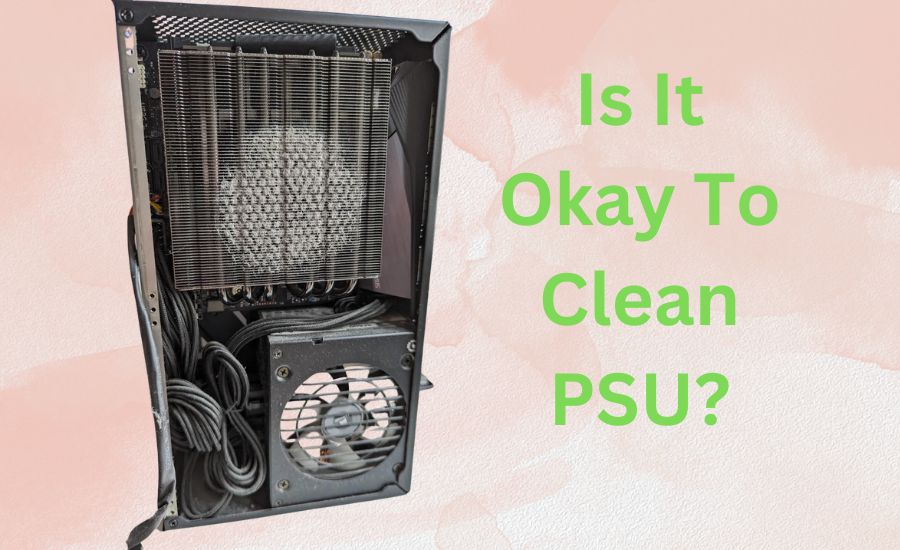Is It Okay to Clean Your PSU? Ensuring Optimal Performance
The power supply unit (PSU) is the backbone of your computer, ensuring all components receive stable and reliable power. However, like other hardware, it is prone to accumulating dust and debris over time, which can affect its performance, efficiency, and lifespan. Cleaning your PSU is an important maintenance task, but it’s also one that needs to be approached with care. Unlike cleaning your monitor or keyboard, dealing with a PSU involves working with a sensitive and potentially dangerous component due to its electrical nature.
So, is it okay to clean your PSU? The answer is yes—when done correctly. Regular cleaning can prevent overheating, reduce noise, and prolong the life of your PSU. However, improper cleaning techniques or neglecting safety precautions can cause damage or pose a risk. This article explores the benefits of cleaning your PSU and provides tips to do it safely and effectively.
Understanding the Importance of PSU Cleaning:
The power supply unit (PSU) is one of the most critical yet often overlooked components in a computer. It provides the energy needed to power all other hardware, ensuring stable and efficient operation. Over time, PSUs can accumulate dust, dirt, and debris, which can obstruct airflow and cause overheating. This can lead to reduced performance, increased noise from fans working harder, or even hardware failure in severe cases.
Cleaning your PSU is essential to maintain its efficiency and extend its lifespan. A clean PSU not only operates more quietly and efficiently but also contributes to the overall health of your system by minimizing the risk of overheating-related damage. However, cleaning a PSU requires caution due to its electrical components and stored energy, which can be dangerous if mishandled. By understanding the importance of PSU cleaning and following proper techniques, you can keep your system running smoothly and reliably.
Safety First: Precautions Before Cleaning
Now that you’re aware of the importance of PSU cleaning and the necessary safety precautions, let’s walk through the process step by step:
Open Your Computer Case:
- Remove the side panel of your computer case to access the internal components. Depending on your computer’s design, you may need a screwdriver to remove the panel.
Locate the PSU:
- Identify the power supply unit inside your computer. It’s usually located at the top or bottom of the case and has a fan grille for airflow.
Remove Dust Covers:
- Some PSUs come with removable dust filters or covers. If your PSU has one, carefully remove it to access the internal components.
Use Compressed Air:
- Hold the can of compressed air upright and use short bursts to blow away dust from the PSU components. Pay special attention to the fan blades, heatsinks, and ventilation holes.
Avoid Direct Contact:
- Do not insert the nozzle of the compressed air canister directly into the PSU. This can cause damage to the fan or other components. Instead, maintain a safe distance and angle to ensure effective cleaning.
Inspect for Damage:
- While cleaning, take the opportunity to inspect the PSU for any signs of damage, such as bulging capacitors or burnt components. If you notice any abnormalities, it may be time to replace the PSU altogether.
Reassemble and Test:
- Once you’ve thoroughly cleaned the PSU and inspected it for damage, carefully reassemble any dust covers or filters and close the computer case. Plug in your computer, power it on, and ensure that the PSU fan spins smoothly and that there are no unusual noises or odours.
Common Misconceptions About PSU Cleaning:
Despite the importance of cleaning your PSU, several misconceptions often circulate among computer users. Let’s debunk some of these myths:
1. PSUs Don’t Need Cleaning:
Some users believe that PSUs don’t require cleaning because they’re sealed units. While PSUs do have protective enclosures, dust can still enter through ventilation holes and accumulate over time.
2. Cleaning Void Warranty:
Cleaning your PSU using safe methods such as compressed air will not void your warranty. However, tampering with the PSU or attempting to disassemble it may void the warranty, so following manufacturer guidelines is essential.
3. PSU Cleaning is Dangerous:
While it’s true that working with electricity can be dangerous, cleaning your PSU can be done safely by following proper precautions. As long as you power off your computer, unplug it, and use compressed air responsibly, the risk of accidents is minimal.
4. PSU Cleaning is Complex:
Cleaning your PSU is a straightforward process that doesn’t require advanced technical skills. As long as you exercise caution and follow the steps outlined in this guide, you can effectively clean your PSU without difficulty.
Best Practices:
To ensure a safe and effective cleaning process, here are some best practices to follow:
Wear ESD Protection:
- Electrostatic discharge (ESD) can damage sensitive electronic components. Wear an anti-static wrist strap or use an ESD mat to prevent ESD damage while working on your PSU.
Use Proper Tools:
- Use tools specifically designed for electronics maintenance, such as anti-static brushes and compressed air cans with precision nozzles.
Work in a Clean Environment:
- Choose a well-lit and dust-free area to work on your PSU. Avoid working on carpeted surfaces, as they can generate static electricity.
Refer to Manufacturer Guidelines:
- Consult the manufacturer’s documentation or website for specific instructions on cleaning and maintenance. Some manufacturers may provide guidelines or warnings regarding PSU cleaning.
Regular Maintenance:
- Incorporate PSU cleaning into your routine computer maintenance schedule. Regular cleaning can prevent dust buildup and prolong the lifespan of your PSU.
Conclusion
Cleaning your PSU (Power Supply Unit) is not only okay but essential for maintaining its efficiency and longevity. Regular cleaning prevents dust buildup, which can lead to overheating and potential hardware failures. By following manufacturer guidelines and safety precautions, such as unplugging the unit and using compressed air or a soft brush, users can safely remove dust and debris. This simple maintenance routine not only ensures optimal performance but also contributes to a safer computing environment. Ultimately, the responsibility lies with the user to perform these tasks carefully and regularly to extend the lifespan of their PSU and maintain overall system reliability.
FAQs
Q. Why is cleaning my PSU important?
Ans: Regular cleaning prevents dust buildup, ensuring optimal airflow and preventing overheating or component damage.
Q. Can I clean my PSU with water?
Ans: No, using water can cause electrical shorts or damage. Stick to using compressed air for safe cleaning.
Q. How often should I clean my PSU?
Ans: Clean every 3 to 6 months or whenever you notice significant dust accumulation.
Q. Is it safe to open my PSU?
Ans: It’s not recommended unless you’re a qualified technician. Opening it can void warranties and poses risks of electric shock.
Q. Can I clean my PSU without unplugging my computer?
Ans: No, always power off your computer and unplug it before cleaning to avoid electrical hazards.
Last Updated on 26 January 2025 by Ansa Imran

Ansa Imran, a writer, excels in creating insightful content about technology and gaming. Her articles, known for their clarity and depth, help demystify complex tech topics for a broad audience. Ansa’s work showcases her passion for the latest tech trends and her ability to engage readers with informative, well-researched pieces.